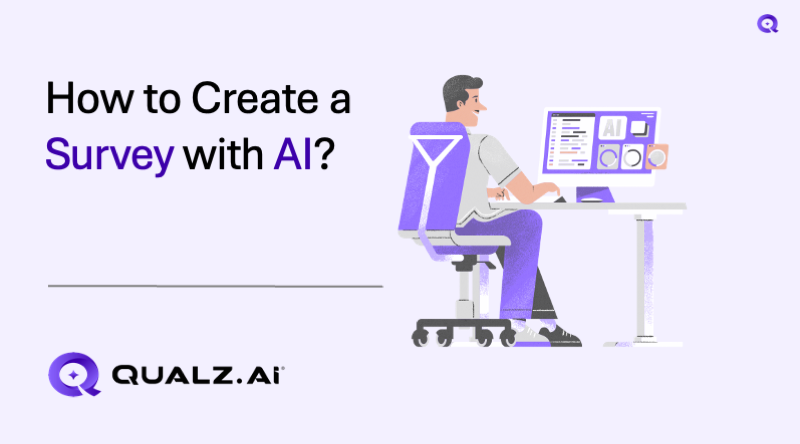Survey creation has traditionally required extensive planning, manual question writing, and slow data analysis. That’s all changing, thanks to AI.
Now, AI enables anyone from academic researchers, UX researchers, market researchers, and product managers to create intelligent, responsive, and insight-driven surveys in a fraction of the time. Whether you’re aiming for deeper user feedback, qualitative insights, or real-time market validation, this guide will show you how to create a survey with AI, step by step.
Topics Covered
ToggleWhat Is an AI-Powered Survey?
An AI-powered survey uses artificial intelligence to automate and enhance parts of the survey lifecycle, like question generation, response personalization, or qualitative analysis.
These surveys can:
- Adapt based on how respondents answer
- Use natural language processing (NLP) to interpret responses
- Help identify trends in open-ended data without human bias
Why Create a Survey with AI?
Here’s what makes AI surveys so valuable:
- Faster creation: Use AI to auto-generate relevant, non-biased questions.
- Dynamic logic: AI can change follow-up questions based on participant input.
- Deeper insights: Analyze free-text responses in real-time using AI-powered analytics.
- Accessibility and scale: Easily deploy surveys to hundreds or thousands of people without logistical headaches.
Step-by-Step: How to Create a Survey with AI
Define Your Objectives
Before launching any tool, be clear on:
- What do you want to learn
- Who your target audience is
- Whether the goal is qualitative exploration or quantitative validation
- Clarity here ensures the AI tailors the right kinds of questions and logic paths.
Choose Your AI Survey Platform
Select a tool that fits your needs. Look for:
- AI-generated or suggested questions
- Adaptive survey flows
- Real-time dashboards or analysis
- Integration with existing datasets (CSV, Excel)
Generate and Customize Questions
Use the platform’s AI assistant to draft your question set. Good AI tools allow:
- Open-ended and closed-ended question types
- Adaptive follow-ups based on responses
- Language suggestions for clarity and neutrality
You can always refine the generated content to align with your brand voice or research needs.
Distribute Your Survey
Make your survey easy to access:
- Share via links or QR codes
- Embed in your website or product
- Integrate with email or messaging platforms
For enterprise use, you can also simulate responses with AI-generated participants to test the flow before launch.
Collect and Analyze Data Instantly
AI handles the heavy lifting by:
- Grouping open-ended responses into themes
- Highlighting trends with real-time visual dashboards
- Summarizing key findings automatically
This drastically reduces post-survey manual work and lets you focus on making decisions faster.
Tools to Choose to Create a Survey with AI
If you’re looking to combine dynamic questioning with automated analysis, consider Qualz.AI, which lets you design surveys that adapt in real-time, process open-text responses, and even simulate responses using AI participants.
Tips for Getting High-Quality Results
- Start with clarity: AI is only as useful as the input. Define your goals clearly.
- Use open-ended questions strategically: Let the AI extract meaning, themes, and emotion.
- Avoid AI overkill: Use AI to assist, not replace, human creativity and insight.
- Validate your questions: Before launching, run a small pilot and refine based on feedback.
- Track real-time engagement: Platforms like Qualz.AI let you adjust mid-campaign if needed.
Conclusion: The Future of Survey Design
AI has brought surveys into a new era where feedback is faster to collect, easier to understand, and more dynamic than ever. From startups testing product-market fit to researchers decoding qualitative interviews, it’s easier to create a survey that’s smarter and more scalable.