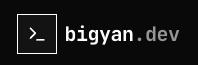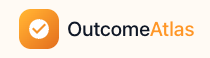Small Teams.
Big Impact.
Instant Insights.
Join 600+ teams transforming qualitative research with AI-powered interviews, dynamic surveys, and automated thematic analysis.
Trusted Partners at Leading Organizations
Everything You Need for Qualitative Research
From AI-powered interviews to automated analysis, Qualz.ai gives you the tools to conduct better research faster.
Research Made Simple
Go from research question to actionable insights in four simple steps.
Create Your Study
Set up your research project with customizable interview guides or survey templates.
Collect Responses
Share your study link with AI audience or human participants and let our AI conduct natural, conversational interviews.
AI Analysis
Our AI automatically transcribes, codes, and identifies themes across all responses.
Get Insights
Access actionable insights through 14 research lenses and exportable reports.
Built for Every Research Need
Whether you're in customer research, UX, consulting, or non-profit work, Qualz.ai adapts to your needs.
Frequently Asked Questions
Everything you need to know about Qualz.ai
Ready to Transform Your Research?
Join researchers who are getting deeper insights faster with Qualz.ai. Book a demo to see it in action.
Personalized demo • See AI interviews in action • Get your questions answered