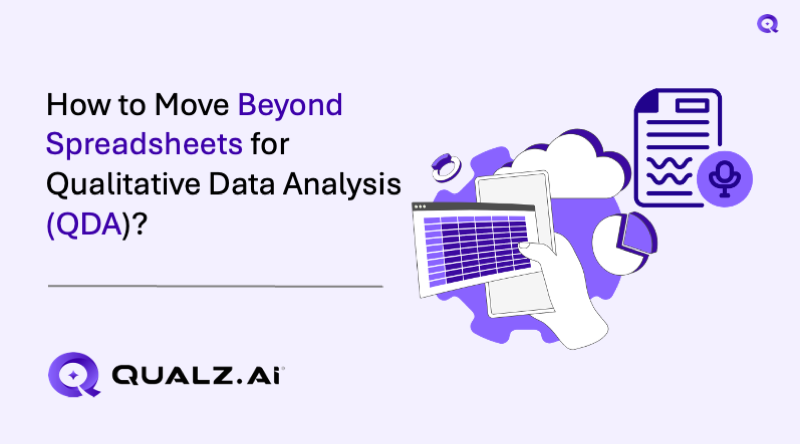Spreadsheets have long been the go-to tool for storing and organizing qualitative research data, whether it’s interview transcripts, focus group notes, or open-ended survey responses. They’re familiar, accessible, and effective for simple sorting or categorization. But as research questions grow more complex and datasets become richer and more multimedia-driven, the cracks begin to show. Version control becomes messy, thematic coding turns into a patchwork of manual workarounds, and analyzing patterns across large, unstructured datasets feels like wrestling with the wrong tool for the job.
This is where dedicated Qualitative Data Analysis (QDA) platforms come into play. QDA tools are built to support rich, iterative qualitative workflows, offering advanced capabilities like intuitive coding, multimedia integration, visualization, and secure collaboration. What’s even more transformative in 2025 is the growing integration of artificial intelligence (AI) within these platforms. AI‑driven tools now promise to drastically reduce analysis time by aiding in tasks like pattern recognition, thematic coding, and data summarization.
Topics Covered
ToggleWhy Spreadsheets Fall Short for QDA?
Cumbersome Text Handling
Spreadsheets are built primarily for numbers. When handling large volumes of text such as interview excerpts or open-ended responses, researchers face clunky manual processes: copying segments into rows, creating coding columns, and using filters or highlighting for themes. This approach is not only labor-intensive but also structurally fragile for deep qualitative analysis. It’s organizational at best. It helps you get an idea, but not necessarily what the data is saying.
Lack of Thematic Flexibility
Multi-layered coding, such as nested, overlapping, or hierarchical themes, is nearly impossible to manage in a spreadsheet without complex, ad hoc workarounds. Spreadsheets lack the fluidity and conceptual labeling needed for dynamic thematic categorization, limiting nuanced insights and analytical depth.
Limited Multimedia Support
Spreadsheets don’t offer native support for importing, managing, or analyzing multimedia content like audio, video, or images, all of which are essential in rich qualitative projects. Researchers must rely on disjointed external tools or cumbersome file linking and analytical processes.
No Integrated Visualization or Reporting
While spreadsheets include basic charting tools (e.g., bar charts, histograms), these features fall short for qualitative analysis. Researchers lack access to advanced visualizations such as network maps, thematic word clouds, or interactive reports without exporting data into external tools and having significant technical skills.
Advantages of Dedicated QDA Tools
Support for Multiple Data Formats
Dedicated QDA tools streamline the import and analysis of diverse qualitative data formats, including text, audio, video, images, transcripts, and web pages, without requiring complex workarounds. For instance, platforms like Qualz.ai support multiple formats like doc, docx, pdf, mp3, and mpeg, and more. The platform automatically transcribes audio/video and delivers instant thematic analysis, so you can go from raw data to coded insights in minutes.
Intuitive and AI-Assisted Coding Options
Leading QDA tools increasingly incorporate AI-driven coding to enhance speed and analytical depth. Emerging platforms are pushing the envelope further by using LLMs (large language models) to offer automatic coding suggestions, improving efficiency, transparency, and ease of use in qualitative workflows.
Built-in Visualization Tools
Some QDA platforms include visualization capabilities to uncover patterns and communicate findings effectively, eliminating the need for external tools. These tools offer charts and interactive visualizations that show themes and code density in an immediately graspable format.
Real-time Collaboration for Research Teams
Modern tools support collaborative workflows, enabling team members to work simultaneously and securely share insights. Platforms like qualz.ai offer team collaboration, allowing edits to appear in real-time.
Transitioning Beyond Spreadsheets
Test Free Trials
Before committing to a QDA tool, take advantage of the free trials or Pay-As-You-Go subscription. Testing lets you assess firsthand how intuitive the tool is and whether it aligns with your workflow goals. At the end of the day, if it doesn’t fit your needs, it doesn’t matter how or what the tool is.
Match the Tool to Your Research Needs
Choose a platform that supports the specific data formats in your project, like text, PDFs, audio, video, or images, and aligns with your research needs.
Use AI-Assisted Coding for Speed and Insights
AI features in modern QDA tools can drastically reduce manual workload and reveal patterns you might overlook. Some AI-driven platforms can cut analysis time by automatically identifying themes and accelerating coding.
Ensure Export Compatibility
Finally, make sure the QDA tool allows you to export your coding schema, report outputs, or visualizations in formats compatible with your broader research workflow.
Popular QDA Tools
Below are the top five popular qualitative data analysis tools, each offering unique strengths depending on your research context, scale, and workflow needs.
- Qualitative data analysis software used in scholarly research.
- NVivo 15 -Lumivero AI Assistant for advanced memoing, coding, and thematic analysis.
- Supports semi-automatic and automatic coding with researcher control and transparency.
Qualz.ai
- AI-first qualitative research platform designed for rapid, scalable, and end-to-end analysis.
- Supports multiple formats and does real-time transcription, and instant open coding
- Automates open coding, codebook creation, thematic categorization, and visual outputs and Sankey diagrams with human oversight baked in.
- Delivers multi-lens analysis with 14+ built-in interpretive frameworks, including Thematic Analysis, Sentiment & Emotion Spectrum, Jobs-to-Be-Done, Narrative Arc and more.
ATLAS.ti
- ATLAS.ti offers intentional AI coding to guide AI-assisted analysis with researcher-defined goals.
- Provides conversational AI to interact with documents for quicker discovery.
- Auto-transcription and auto-coding features with transparent AI processes.
- Includes visualization tools such as network maps and co-occurrence diagrams.
MAXQDA
- MAXQDA offers mixed-methods integration, combining qualitative and quantitative data.
- Converts code frequencies into variables for statistical analysis.
- AI-powered transcription and summary features for faster workflows.
Dedoose
- Dedoose handles varied data formats: text, audio, video, photos, and survey datasets.
- Built-in tools for coding, mixed-methods analysis, and visual reporting.
- Strong security and budget-friendly subscription plans for organizations of all sizes.
Conclusion
In qualitative research, the real value isn’t in how neatly you can store your data; it’s in how deeply you can explore it. It’s about extracting the insights from your data. Insights that help you make informed and evidence-based decisions. Spreadsheets may help you keep things organized, but they weren’t designed to uncover the narratives, connections, and human truths hidden in transcripts, videos, and field notes. As research projects grow in complexity, relying solely on spreadsheets can keep you stuck in data management mode instead of moving toward meaningful insight discovery.
Today’s QDA tools, especially those integrating AI, are changing that reality. They bring speed, clarity, and depth to the analytical process, freeing researchers from repetitive manual tasks and opening space for richer interpretation. Whether you need to identify patterns across dozens of interviews, visualize sentiment shifts over time, or collaborate with a global team in real time, the right platform can make your analysis not only faster but also more impactful.
The shift away from spreadsheets isn’t about discarding a familiar tool; it’s about matching your analysis environment to the richness of your data. Whether you’re running a complex multi-site study, working with multimedia interviews, or aiming for faster turnaround without sacrificing rigor, QDA platforms can help you go from raw data to actionable insights with greater speed and clarity.
By adopting the right QDA solution for your needs, you’ll not only save time and reduce manual effort; you’ll unlock a level of analytical depth and storytelling power that spreadsheets alone can’t deliver.