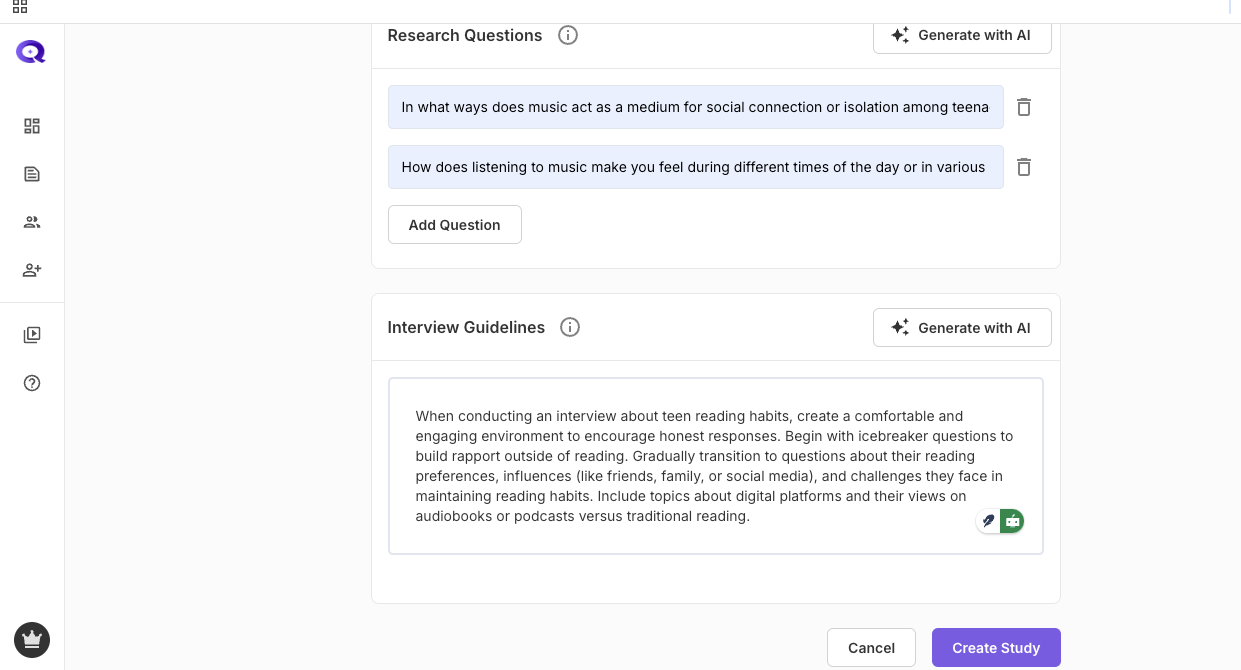Learn how to create an AI-Moderated Interview in a few simple steps. From defining objectives to adding research questions and guidelines, this guide streamlines the process for designing and launching effective AI-moderated interviews.
Click on Create #
- Go to the left-side menu and click on Interviews
- Choose Create to design your Interview
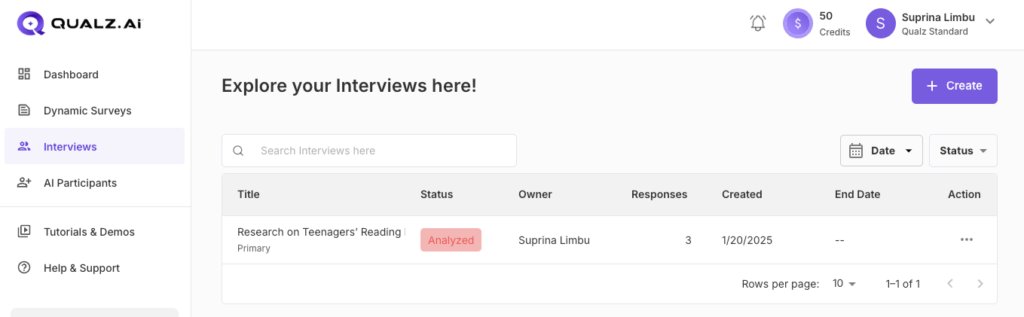
Interview Creation Process #
- Title: Provide a clear and concise title for your interview study.
- Introduction: Write a brief overview to introduce the purpose and context of your interview.
- Objective: Clearly define the goals and objectives of your study to guide the interview process.
- Interview Type: Select the appropriate interview type from the dropdown menu (structured, semi-structured, and unstructured) to match your study’s requirements.

Add Research Questions #
- Click on the “Add Question” button to begin entering your research questions.
- Ensure that the questions are specific and open-ended to encourage meaningful responses.
- You can edit or delete any question by using the respective icons beside each entry.
Create Interview Guidelines #
- Scroll to the “Interview Guidelines” section to outline a framework for the AI moderator.
Finalize and Create Study #
- Once all the interview details are filled in, review them for accuracy and relevance.
- Click the “Create Study” button to finalize the setup and prepare for AI-moderated interviews.