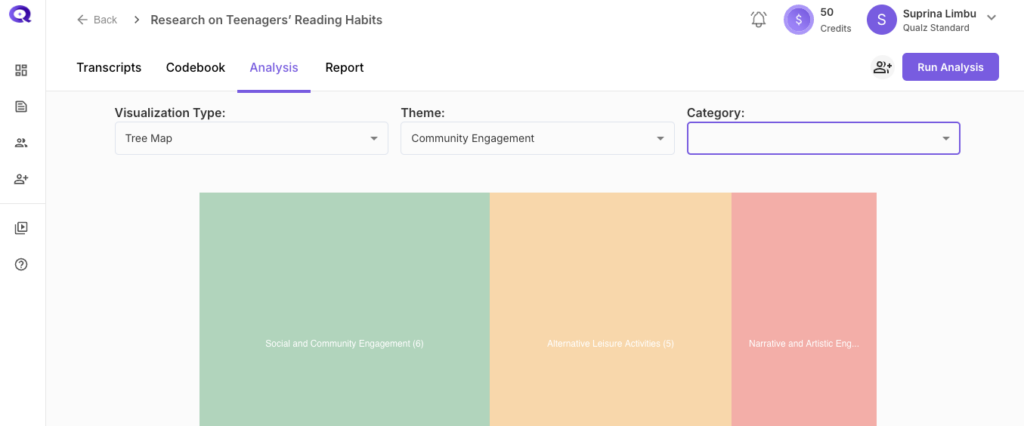Run Analysis #
Once your interview session is completed either by human participants or AI participants, you can easily analyze interview data.
Click the “Run Analysis tab in the top right corner.
After the analysis is completed, you can overview your interview: Transcripts, Codebook, Analysis, and Report in this dashboard.
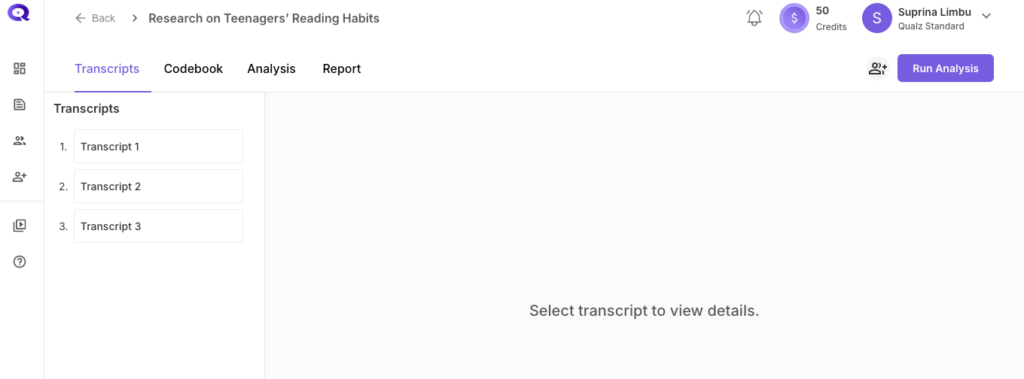
Transcripts #
- View and manage transcripts of participant responses.
- Select a transcript to review the details and explore insights.
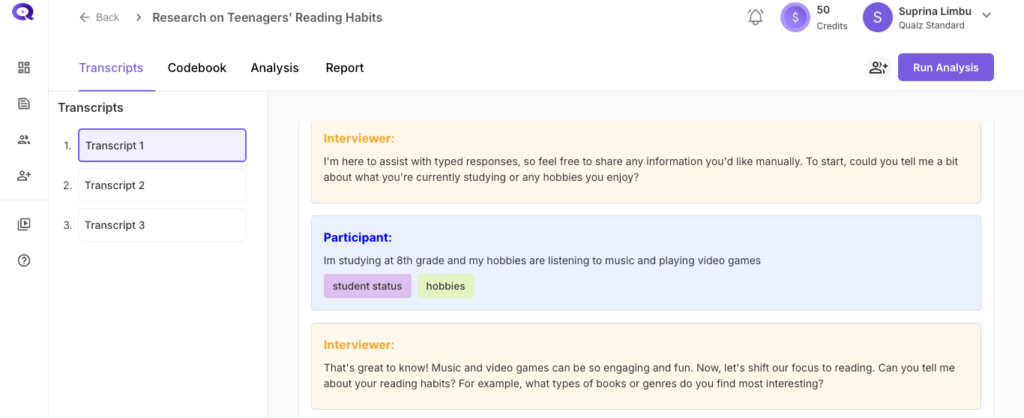
Codebook #
The Codebook tab in the interview dashboard provides a structured and detailed analysis of qualitative data, helping you organize insights and uncover patterns effectively.
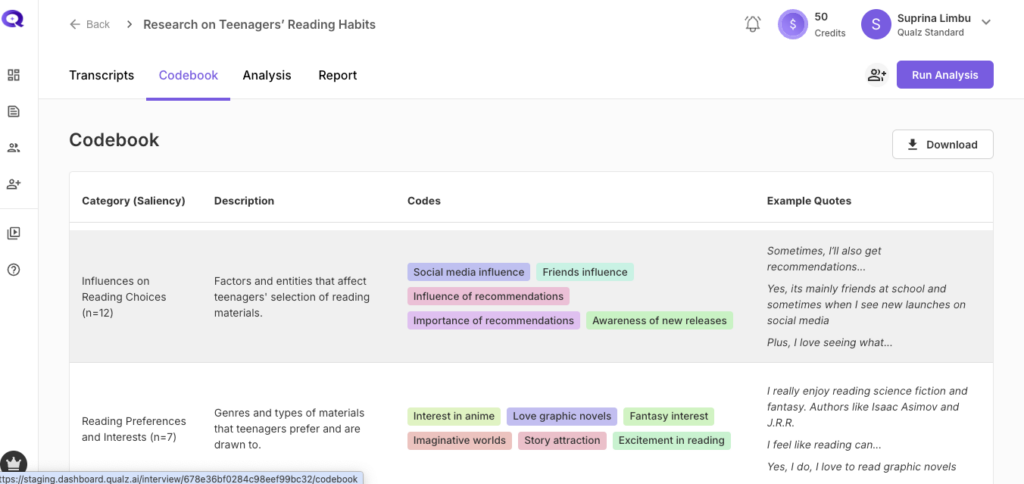
Data Visualization #
The interview dashboard allows you to generate interactive visualizations of your interview data, helping you identify patterns, trends, and insights at a glance.
You can select the desired visualization format from the dropdown menu: Tree Map, Sankey Chart, Sunburst Chart.
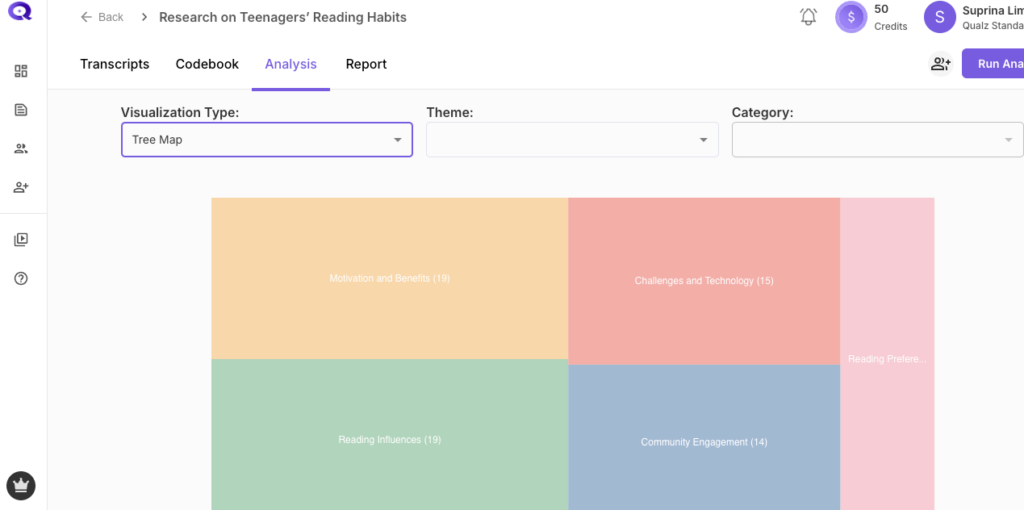
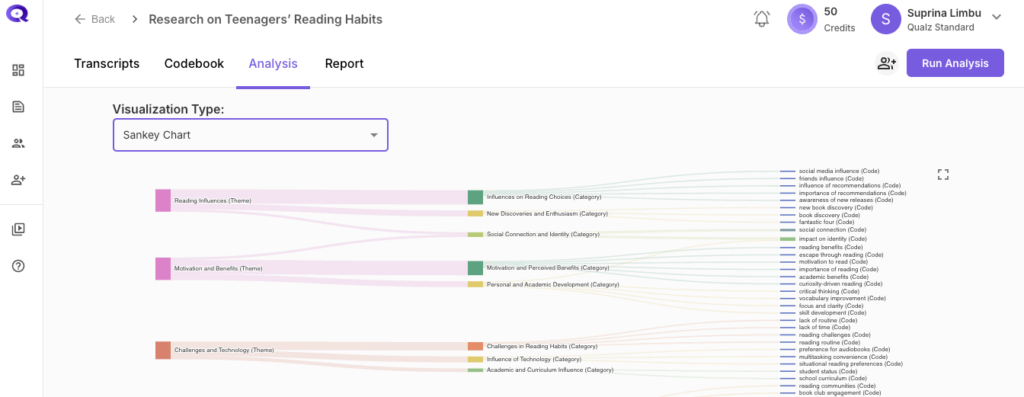
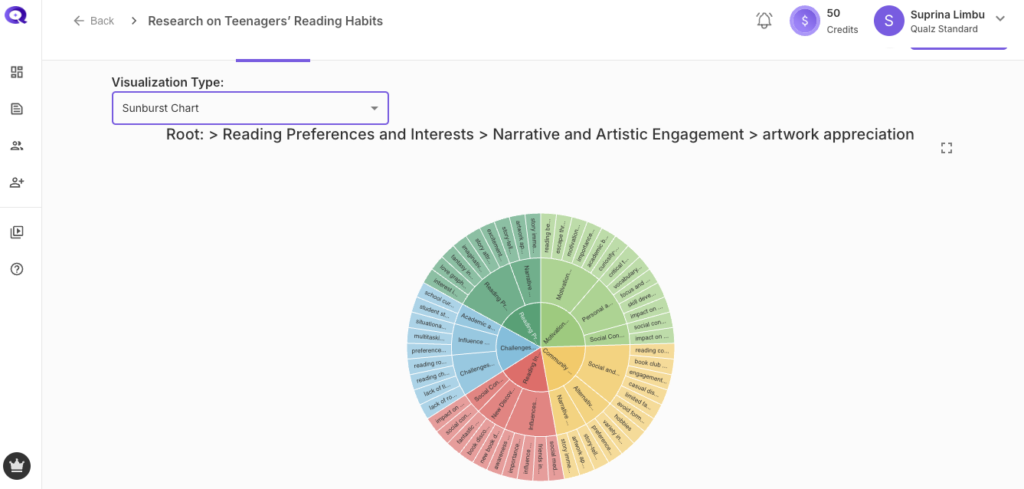
Thematic Analysis and Category #
The interview analysis dashboard also provides you with thematic analysis and identifies your interview data with categories.