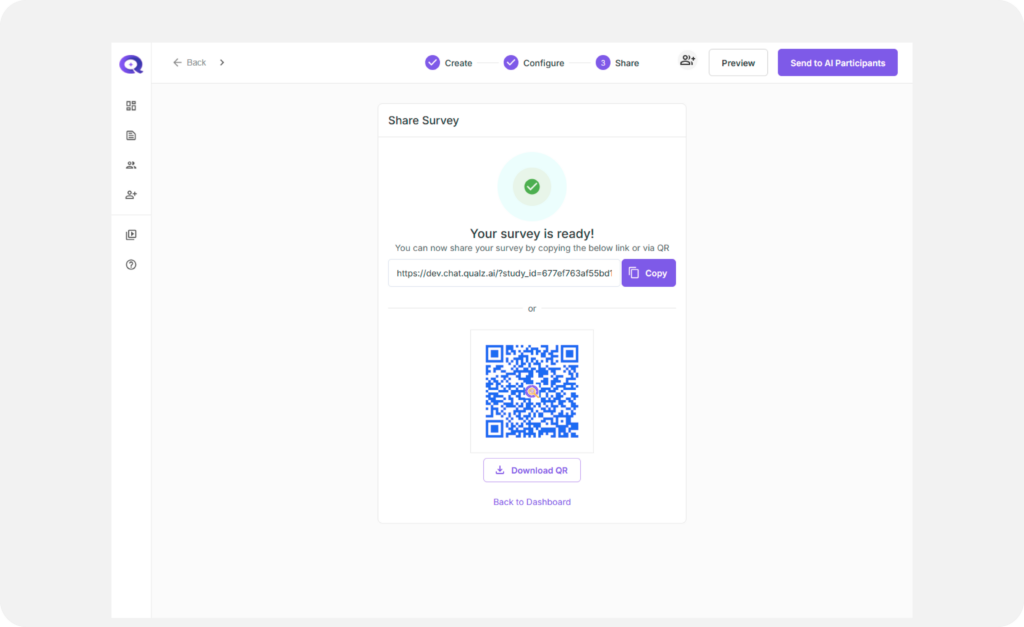Complete and distribute your survey in a few simple steps. Follow these instructions to configure and share Dynamic survey to ensure your survey is ready to be shared effectively.
Set Participant Information Preferences #
Customize the participant details you collect by enabling specific toggles.
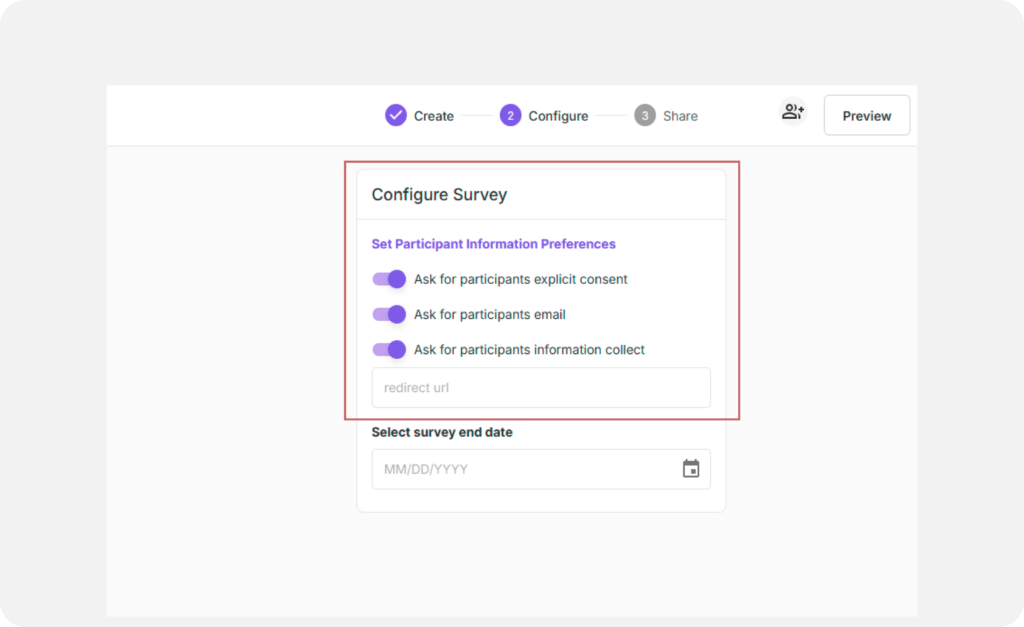
How to do it: #
Request Explicit Consent #
Toggle the “Ask for participants explicit consent” option to include a consent prompt at the start of your survey.
Once enabled, participants must confirm their consent before beginning the survey.
Request Email Information #
Toggle the “Ask for participants email” option to collect participants’ email addresses.
This allows you to track responses or follow up if necessary.
Collect Additional Details #
Enable the “Ask for participants information collect” toggle to gather more participant information, such as age, occupation, or preferences.
Select a Survey End Date #
Specify the deadline for participants to complete your survey. This helps you manage response collection effectively.
How to do it: #
- Set the end date in the survey settings.
- Example: “End date: January 31, 2025.”
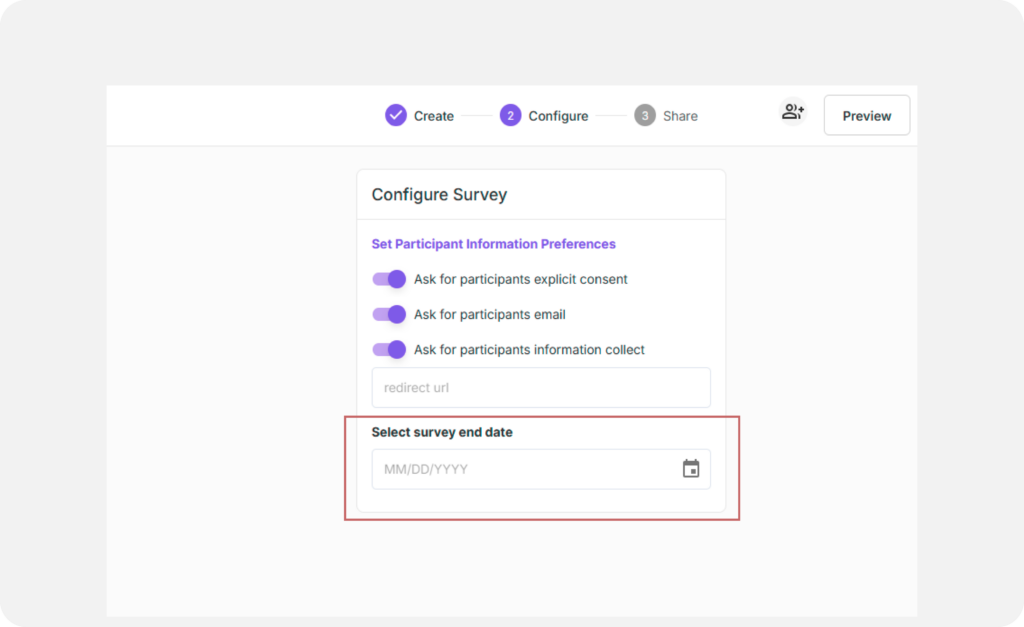
Preview Your Survey #
Test your survey to ensure it looks and functions as intended.
How to do it: #
- Use the preview option to view the survey as your participants will see it.
- Make any necessary adjustments before sharing.
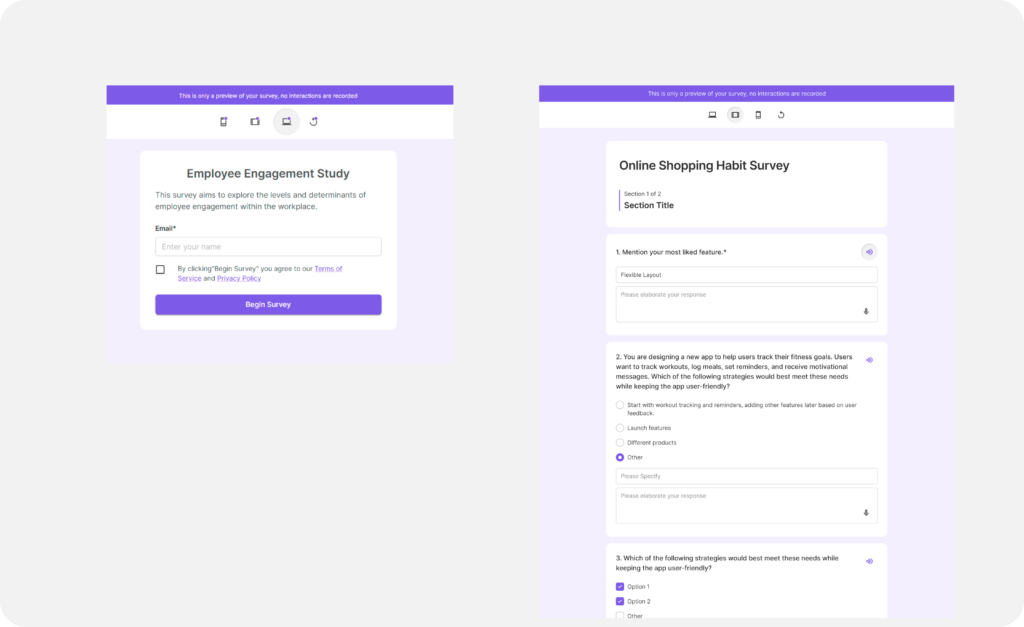
Save and Continue #
After finalizing participant information preferences and previewing your survey, proceed to Save and Continue to share your survey.
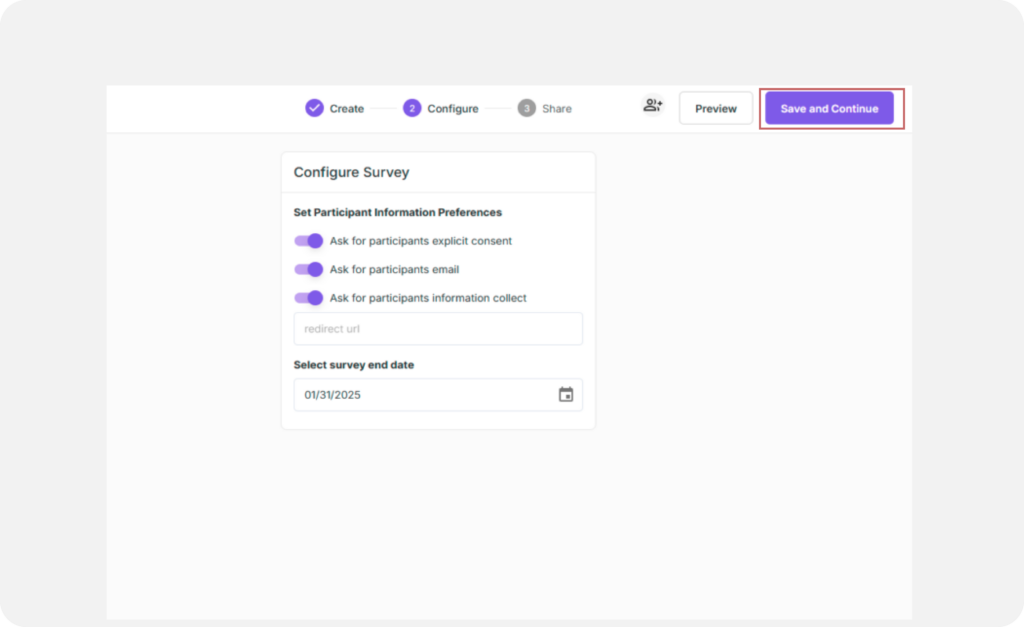
Share Your Survey #
Distribute your survey to participants using various methods:
Options to share: #
- Copy and share a unique survey link.
- Generate a QR code for easy scanning.
- Send the survey directly to AI-generated participants.