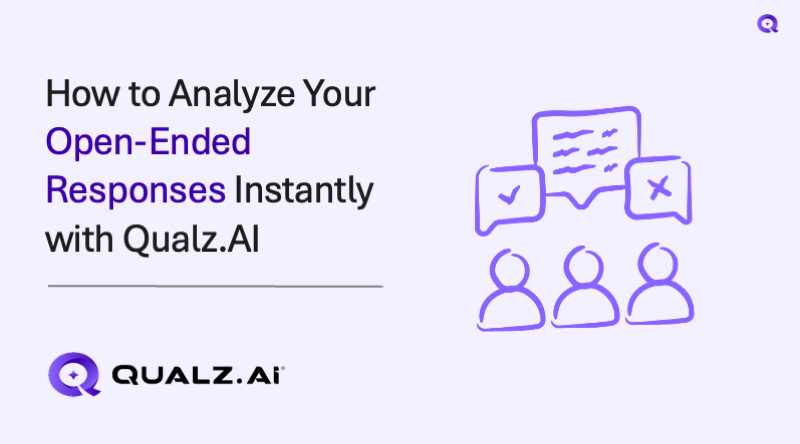Open-ended survey responses often contain the most valuable insights but are also the hardest to work with. If you’ve collected responses using SurveyMonkey, Google Forms, or Typeform, you likely have a treasure trove of unstructured data that’s difficult to analyze manually.
That’s where Qualz.AI steps in. This AI-powered platform, built for academics and researchers to upload and analyze data, instantly turns raw feedback into structured, thematic insights, visualizations, and full reports without manual coding.
Topics Covered
ToggleWant to know how? Let’s walk through it step-by-step.
Step 1: Export Your Survey Data
Start by exporting your survey responses from your preferred platform:
- Log into the XYZ dashboard
- Choose the survey you want to analyze
- Select the “Export All” option and download in CSV or XLSX format
- Ensure to include open-ended responses
These free-text fields typically contain qualitative gold, but until now, they’ve been a nightmare to analyze.
Step 2: Upload and Analyze Data with Qualz.AI
Now for the easy part.
- Log into your Qualz.AI account.
- Navigate to the Upload Existing Data section.
- Upload your CSV or Excel file into the platform.
- Qualz.AI will automatically detect the text fields and prompt you to confirm which ones you want to analyze.
No formatting is required. No scripting. Just upload and analyze data in seconds.
Step 3: Let the AI Handle the Analysis
Once the data is uploaded, Qualz.AI gets to work immediately.
It begins by applying natural language processing to your responses. The j0kykly klylyklyIt will:
- Apply automated open coding to highlight keywords and tags
- Categorize responses into themes
- Generate a detailed codebook with definitions and groupings
- Surface key insights via real-time data visualizations
- Provide downloadable summary reports and insights dashboards
Who Should Use This Workflow?
This workflow is a game-changer if you’re dealing with qualitative survey data. Here’s how different users benefit:
- Academics can instantly code feedback from students, interviews, or focus groups
- Nonprofits can interpret program participant feedback in real time
- Businesses can uncover customer sentiment hidden in NPS or CSAT forms
- HR teams can detect patterns in employee engagement survey responses
Curious about AI-enhanced research for specific audiences? See how AI Participants are transforming the recruitment process in qualitative studies.
Is It Safe to Upload My Data?
Yes. Qualz.AI is built with ethical AI at its core and is designed for secure, compliant research.
- GDPR Compliant
- SOC 2 Type 2 Certified
- IRB-Approved for academic and institutional research
Final Thoughts: Turn Raw Feedback Into Research-Ready Insights
While survey platforms are great for data collection, they aren’t built for qualitative analysis. That’s where Qualz.AI comes in. You can now upload and analyze data from any platform and transform it into structured, publishable findings.
In minutes—not weeks—you’ll have:
- Automated codes and categories
- Visual dashboards and reports
- Clear themes and insights for stakeholders
So if you’re ready to unlock deeper insights from your survey data without the manual labor, Qualz.AI is your next step.