Learn how to share your AI-moderated interview study with human or AI participants.
Share your Study #
• Distribute your interview questions to participants using various methods:
Study Link
• Copy the study link provided
• Click the clipboard icon to easily copy the link and share that link to your participants.
QR Code
• Participants can scan the QR code to access the interview.
• Click Download QR to save and print or share it digitally.
Access Code
• If you have configured to set access, this will appear
Find the unique 6-digit access code (e.g., 464331).
• Share this code with participants—it’s required to access the study.
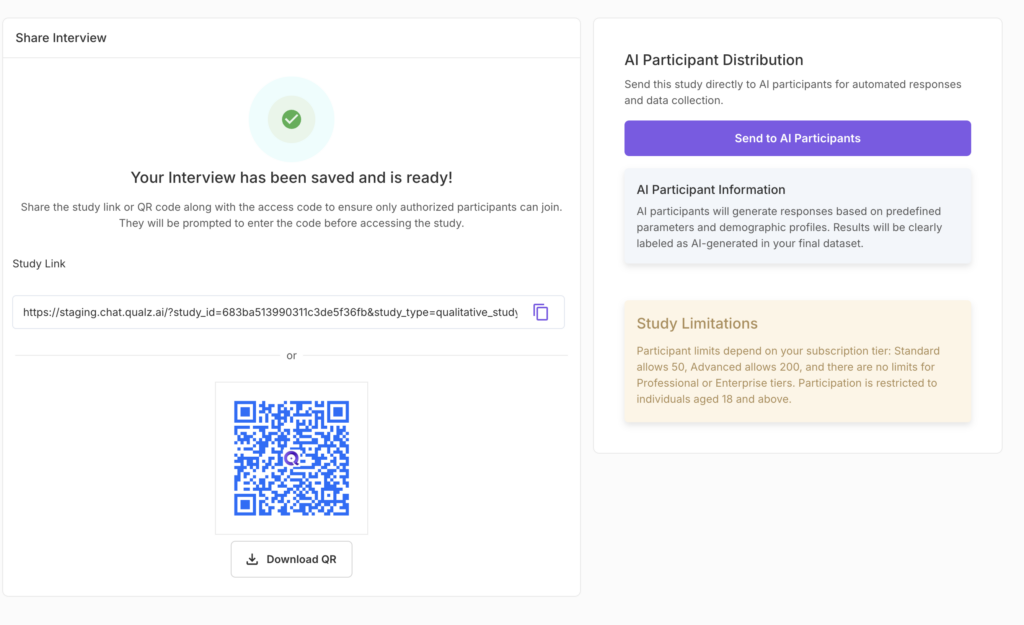
Send to AI Participants (Optional) #
- You can also send your interview study to AI participants. AI participants are great for pilot testing or supplementing real participant data.
- Click the Send to AI Participants button to let AI agents participate in your study.
- AI responses are based on predefined profiles and will be labeled as AI-generated in your final dataset.
- Once you’ve now shared your interview, whether with humans, AI, or both. Monitor responses from your dashboard and start analyzing insights as they roll in.
Need to configure or edit your study? Go back to the Configure tab to make changes.



