This guide provides a walkthrough on how to do the Message-Resonance Scan Lens analysis with Qualz.ai. This lens is ideal for researchers, marketers, and product teams who need to validate whether key messages align with audience values, revealing which narratives inspire trust, which trigger skepticism, and where communication needs refinement.
Step 1: Prepare Your Interview Transcripts
To get started with Message-Resonance Scan lens analysis, you’ll need transcripts of interviews uploaded into your Qualz.ai workspace. You can do this in two ways:
- Use AI-Moderated Interviews: If you have conducted interviews using Qualz.ai’s AI-Moderated Interview feature, transcripts are automatically generated, saving you significant time and effort. Ensure these sessions are marked as complete.
- Upload Existing Transcripts: For interviews conducted manually or transcribed elsewhere, you can easily upload your transcript files. Qualz.ai supports various common formats, including DOCX, PDF, and TXT. Navigate to the appropriate section in the platform to upload and process these files.
Step 2: Navigate to the “Run Analysis” Section
With your transcripts prepared, you can initiate the analysis process
- Click on the “Run Analysis” tab in the top menu.
- The “Run Analysis” area gives you the option to choose the type of lens to run the analysis.
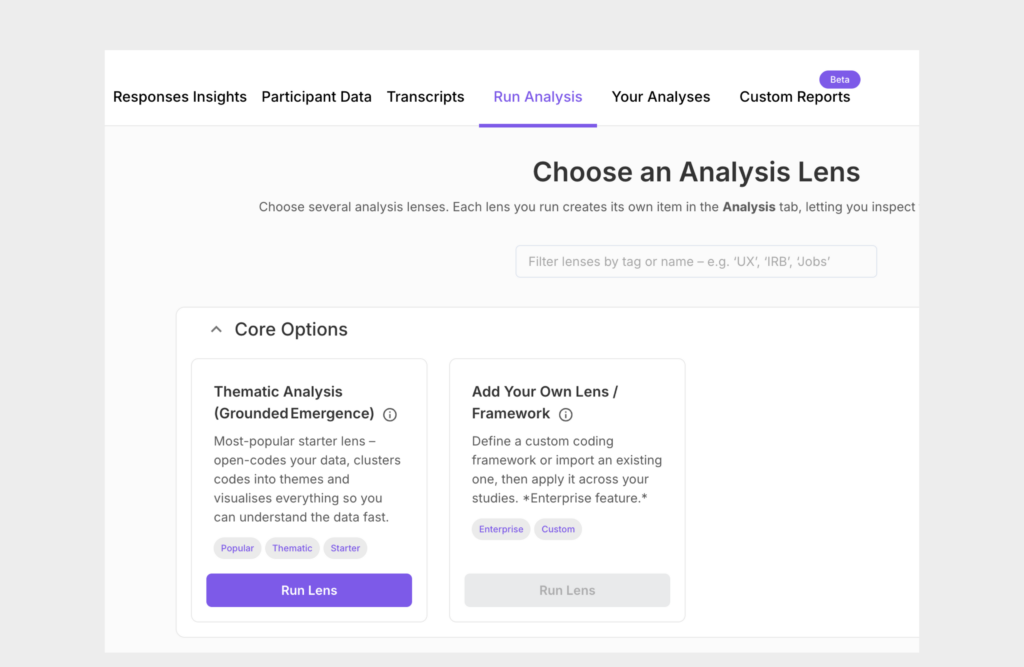
Step 3: Select a Lens and Your Interview Transcript
You can choose from multiple lens types, such as
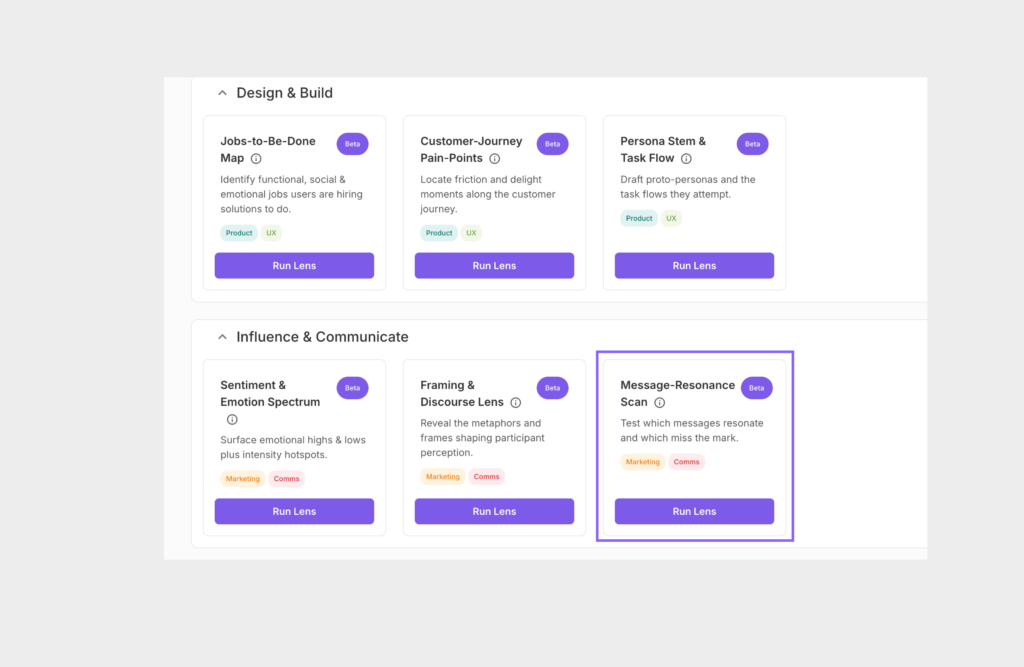
Here, we have selected the Message-Resonance Scan Lens.
- Click on Run Lens to get started
- Check the box next to each transcript you wish to analyze.
- Click the Submit button to run the analysis.
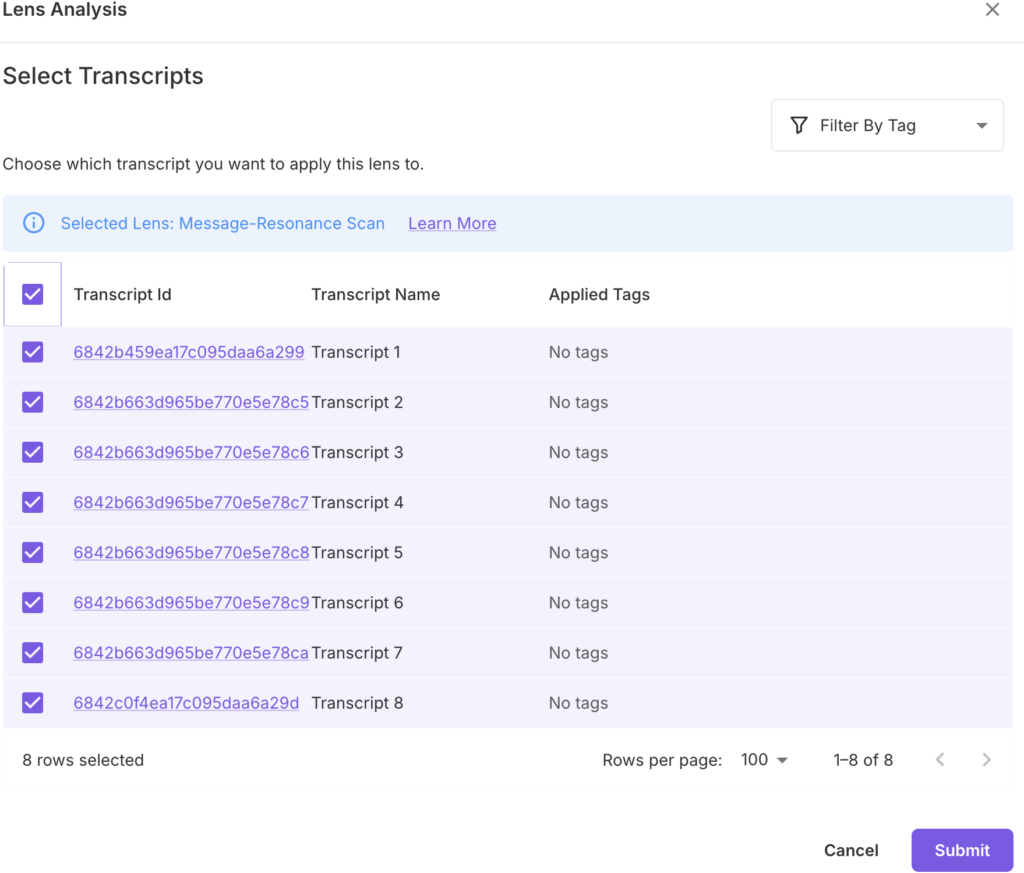
Step 4: View the Results in “Your Analyses”
Go to the “Your Analyses” tab to view your completed analysis.
With Qualz.ai’s Message-Resonance Scan Lens, you can instantly assess how well your core messages land with your audience, capturing not only what resonates but also why and where critical signals are missed.
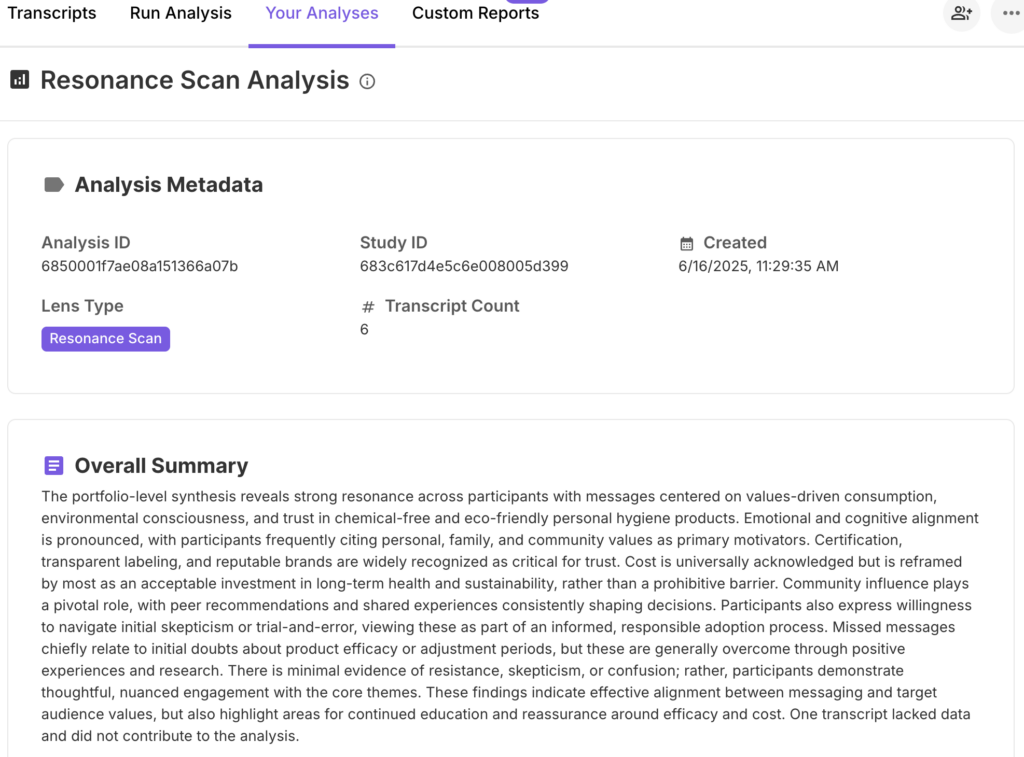
This lens breaks down audience responses across categories like cognitive, emotional, skeptical, and offering a data-rich view of engagement quality.
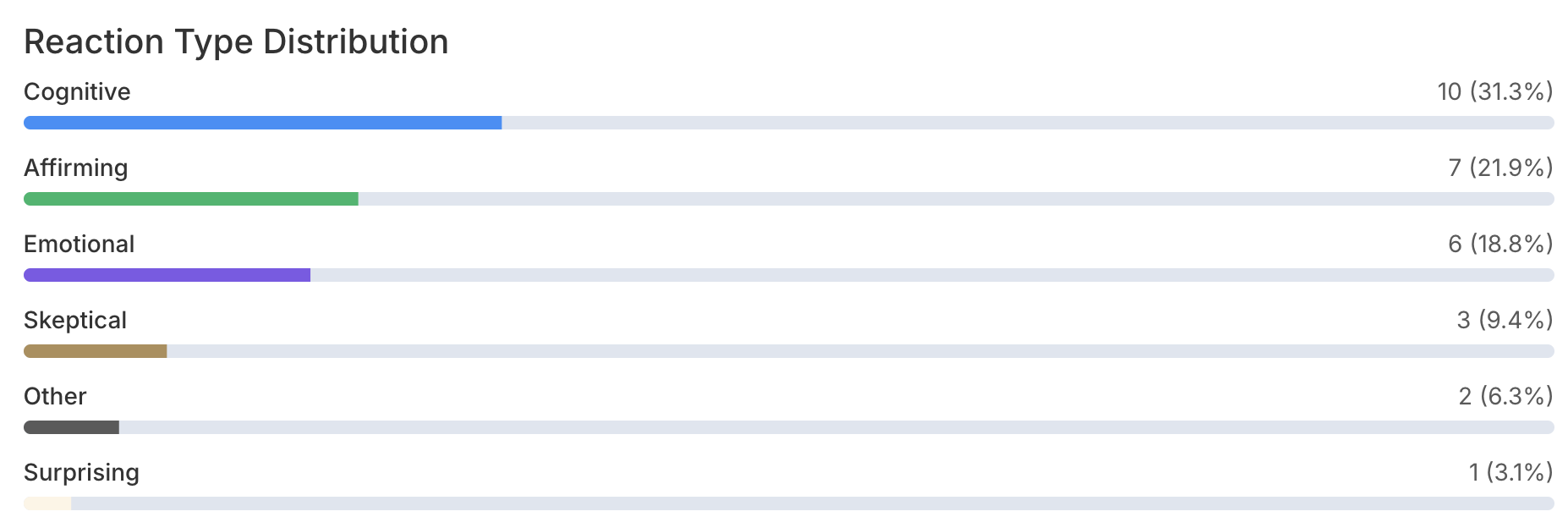
This lens identifies which messages triggered cognitive, affirming, or emotional agreement, using quote-backed insights and real-time tagging from user transcripts. Links each message to direct participant quotes, providing context behind every emotional, rational, or critical reaction.
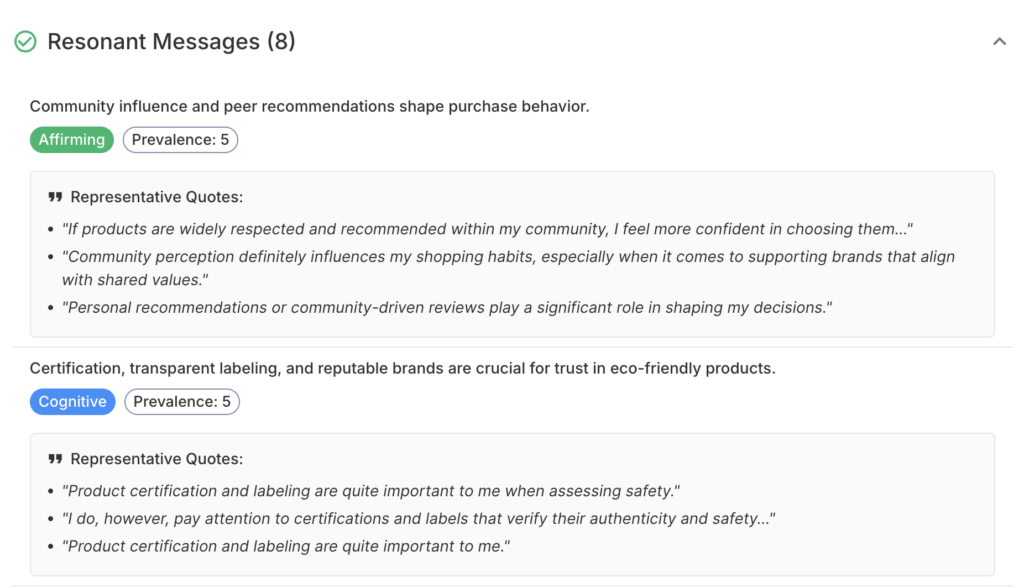
Ready to ensure your messages truly resonate with your audience?
Use the Qualz.ai Message-Resonance Scan Lens to pinpoint what lands, what misses, and why.
Schedule a demo now!



