Access the Website #
Follow these simple steps to register as a new user:
• To get started, open your browser and go to qualz.ai
• Access the Website
Begin Registration #
- On the homepage, locate and click the “Get Started” button.
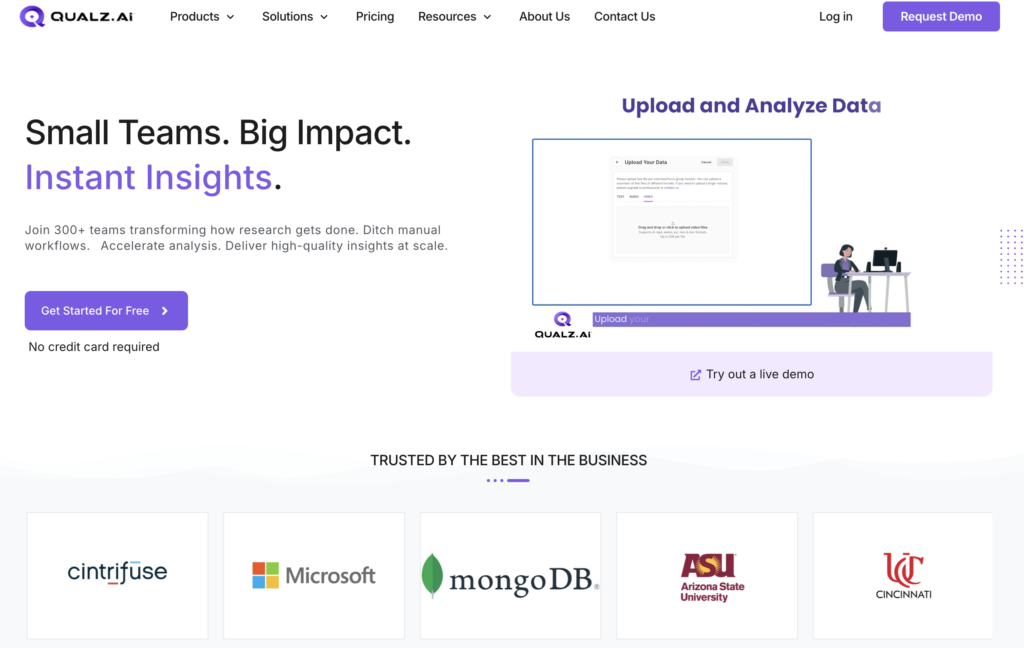
Enter Your Details
- Provide Your Email Address: Enter a valid email address. This email will be linked to your Qualz.ai account for communication, verification, and password recovery.
- Click on the Continue button to proceed.
- Read and understand the Terms of Service and Privacy Policy before you proceed.
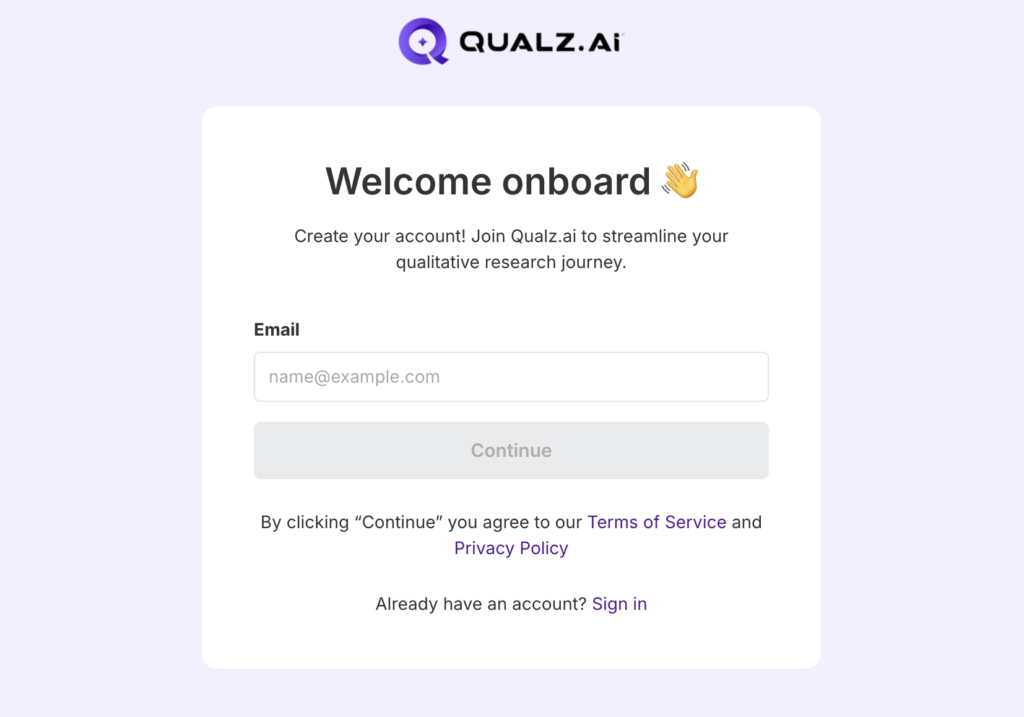
- Enter your First Name and Last Name.
- Create a Secure Password: Your password should meet the following criteria:
- At least 8 characters long.
- Includes at least one uppercase letter.
- Contains at least one number.
- Includes at least one special character.
- Confirm Your Password: Re-enter your chosen password to ensure accuracy and avoid login issues later
- Click Submit or Create Account to proceed.
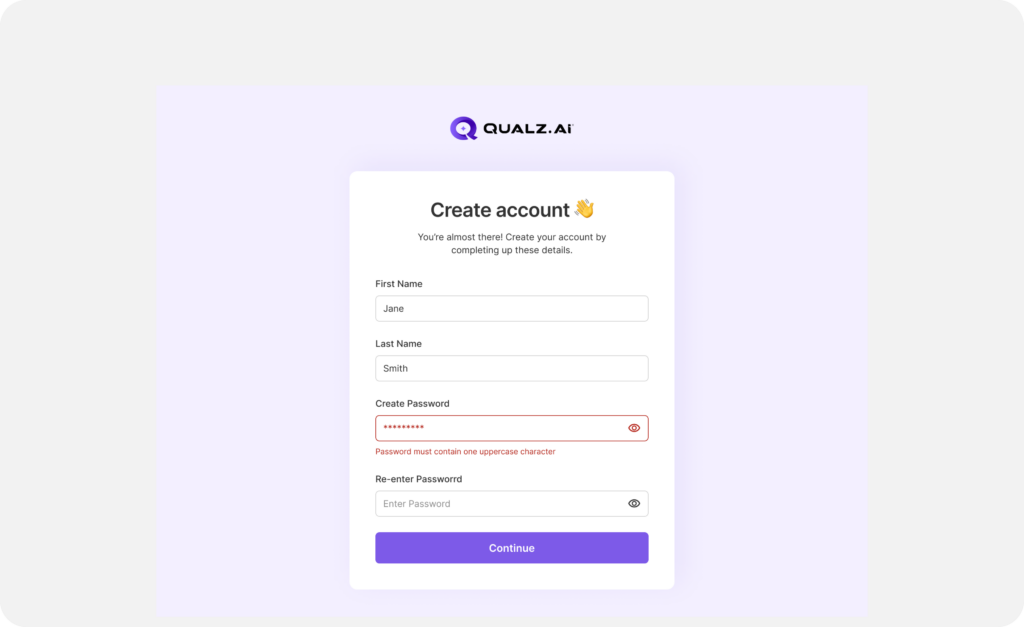
Verify Your Email
- After submitting your details, an email verification link will be sent to the email address you provided.
- Check your inbox for an email from Qualz.ai with the subject Verify Your Email Address.
- If you do not receive the email, click the Resend Link option.
- Click “Verify My Email Address” in the email to access the login screen.
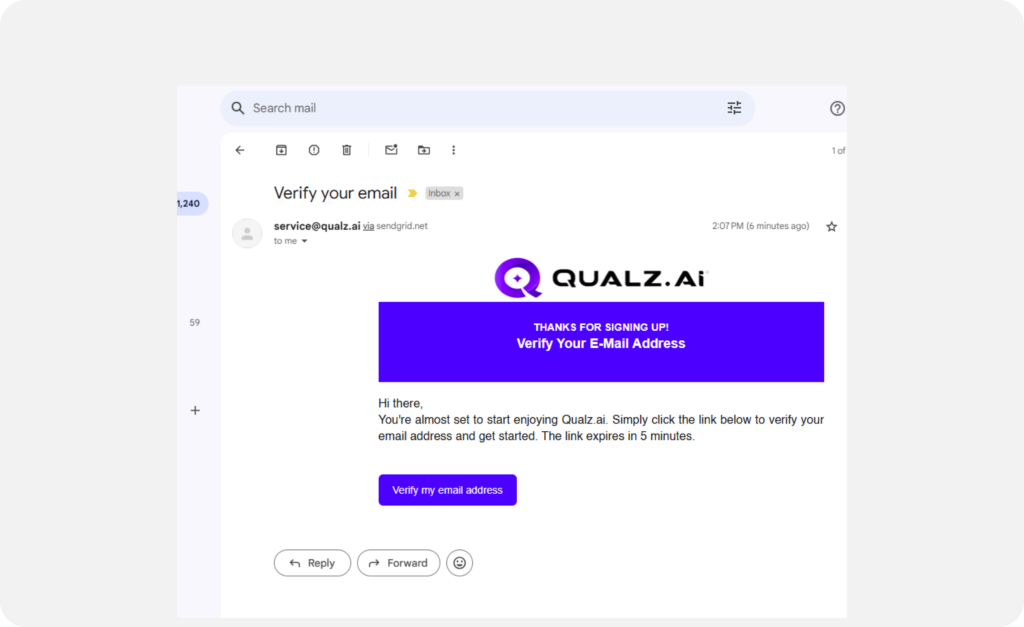
Log In to the Application #
Now that your email is verified, you are ready to log in.
Use your registered email and password to log in and access the app.
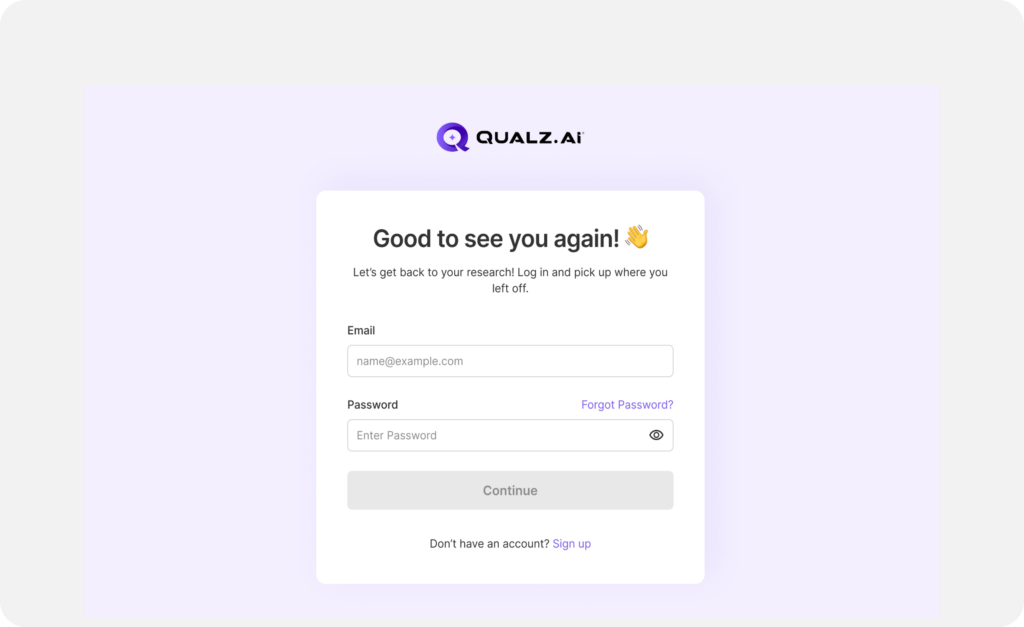
You’re All Set!
- Explore Features: Navigate through the platform to familiarize yourself with the available tools and functionalities.
- Start a New Project: Begin using Qualz.ai’s tools to conduct a Dynamic Survey, an AI-moderated Interview, analyze your existing data, and also generate AI participants to do a quick validation of your ideas and get actionable insights instantly.
Access Help & Support: If you encounter any issues or have any questions, our support team is just a click away!



