Streamline your interview process with AI! Learn how to generate interview questions with AI and guidelines in a few simple steps for structured or unstructured studies.
Generating Research Questions Using AI #
- To create research questions effortlessly, click on the “Generate with AI” button located at the top-right corner of the Research Questions section that comes after the Interview Type section.
- The Build with AI will analyze the context and purpose of your interview to generate tailored, relevant questions.
Review AI-Generated Questions
- Once the AI generates questions, carefully review them to ensure they align with your study’s objectives.
Add Additional Questions Manually (Optional)
- If you have specific questions in mind, use the input field to type them manually and click “Add Question.”
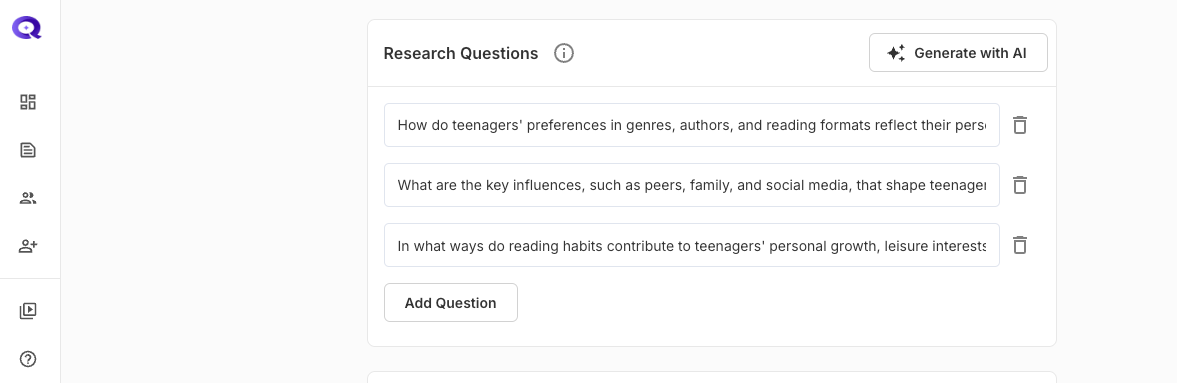
Generating Interview Guidelines Using AI #
Use the “Generate with AI” Feature
- In the Interview Guidelines section, click on the “Generate with AI” button located at the top-right corner.
- The AI will create a structured set of guidelines tailored to your study, including an introduction, sections, and a conclusion.
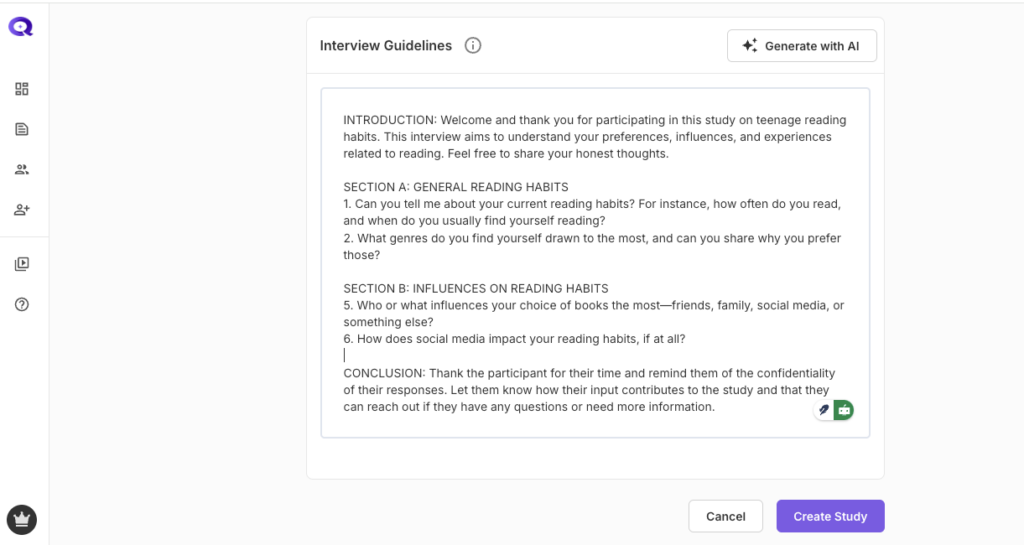
By using the “Generate with AI” feature, you can save time and create research questions and comprehensive guidelines for a seamless interview process.



