This section helps you analyze your interview data using Qualz.ai multi-lens analysis. Once your interview session is completed, either by human participants or AI participants, using AI-Moderated Interview, you can easily analyze interview data. You can also upload your transcripts from manual interviews (supports DOCX, PDF, TXT, etc.) to run analysis.
Step 1: Open the “Run Analysis” Tab
- Click on the “Run Analysis” tab in the top menu.
- You’ll be taken to this page where you can pick and choose lenses.
- Choose the lens or lenses you’d like to apply.
- Qualz.ai offers 14+ built-in lenses that serve different interpretive goals.
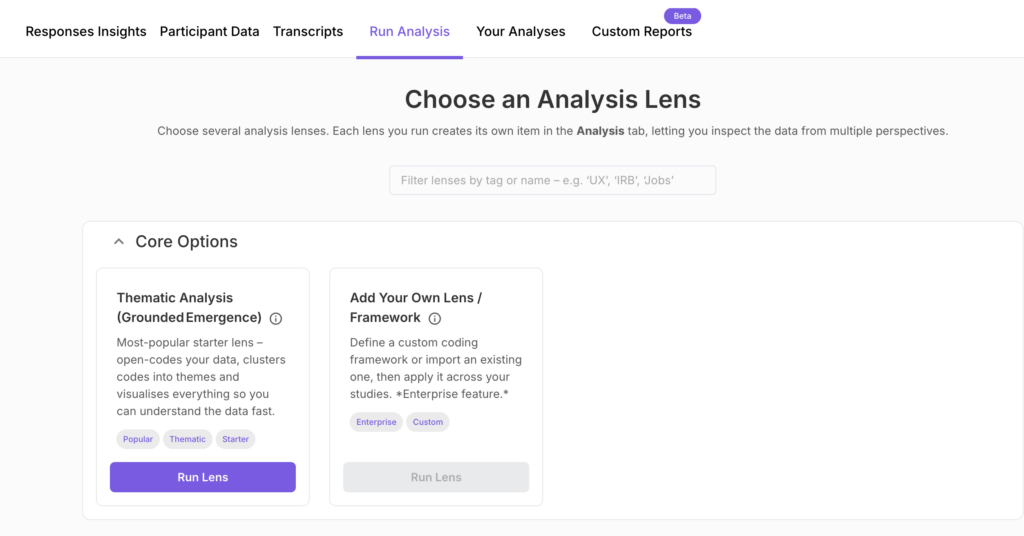
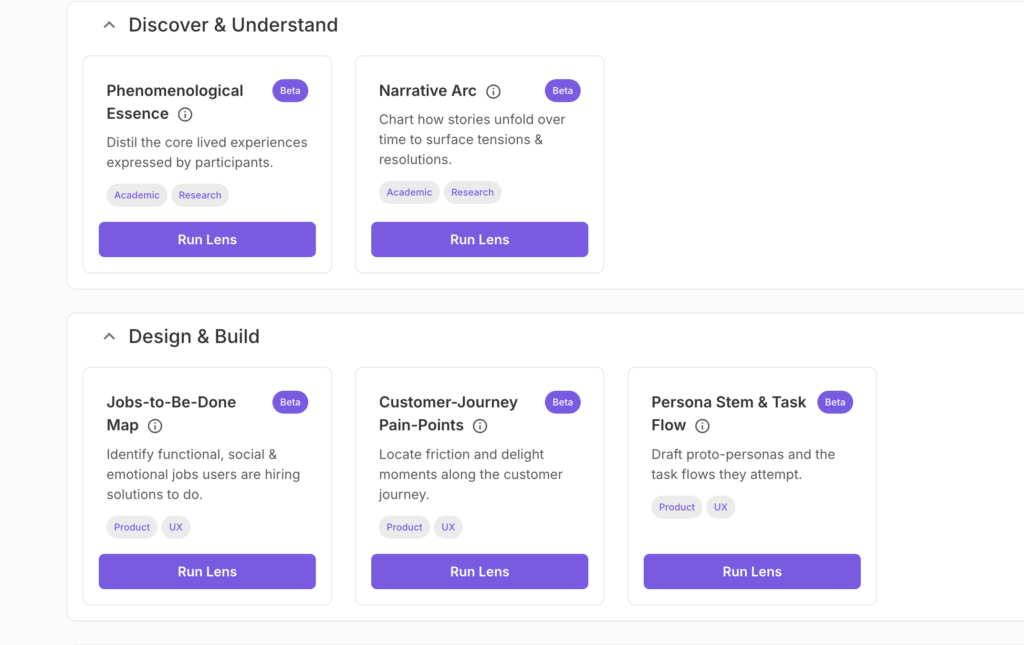
Step 2: Select a Lens and Your Interview Transcript
You can choose from multiple lens types, such as
- Jobs-To-Be-Done (JTBD) Map
- Thematic Analysis (Grounded Emergence)
- Phenomenological Essence
- Sentiment & Emotion Spectrum
- Narrative Arc
Click on Run Lens to select your lens:
- Check the box for the interview transcript(s) you wish to analyze.
- Click Submit to run the analysis.
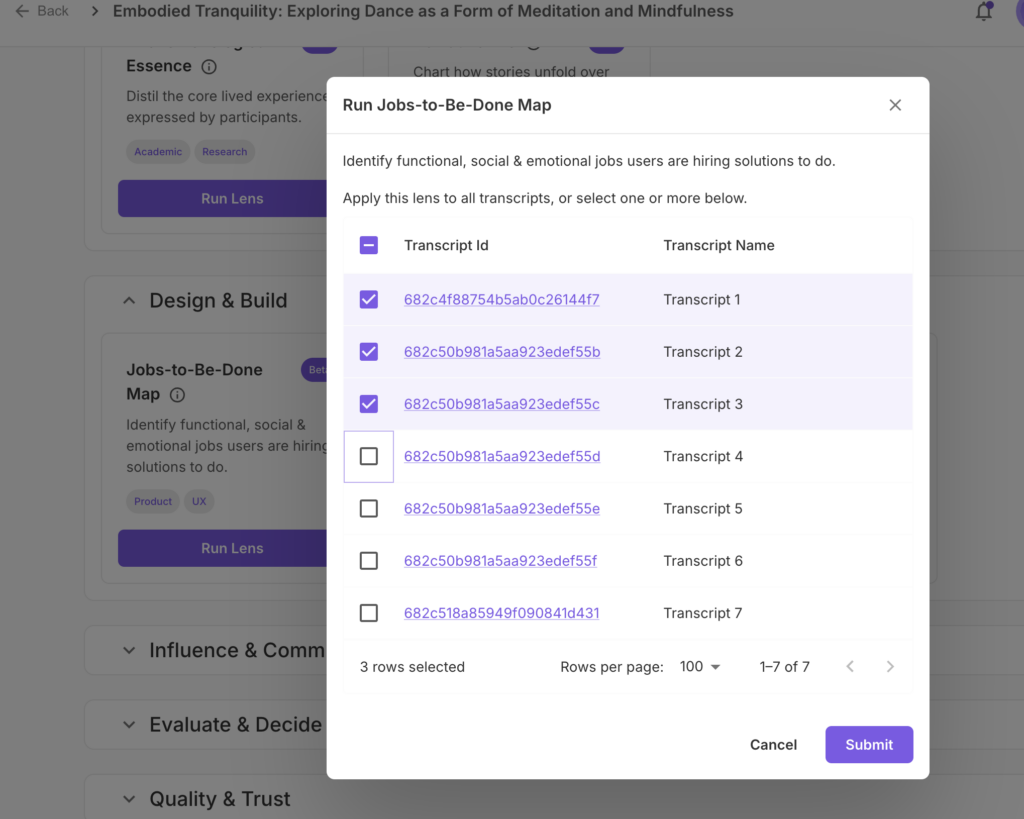
So once you click submit you’ll, your analysis will be run through that.
Now, you can see your analysis in the Your Analyses tab. Here, we have chosen Jobs-to-be-Done lens. So you can see all the information here. But if you choose another lens as well, by following the same steps, your analysis will be reflected here.
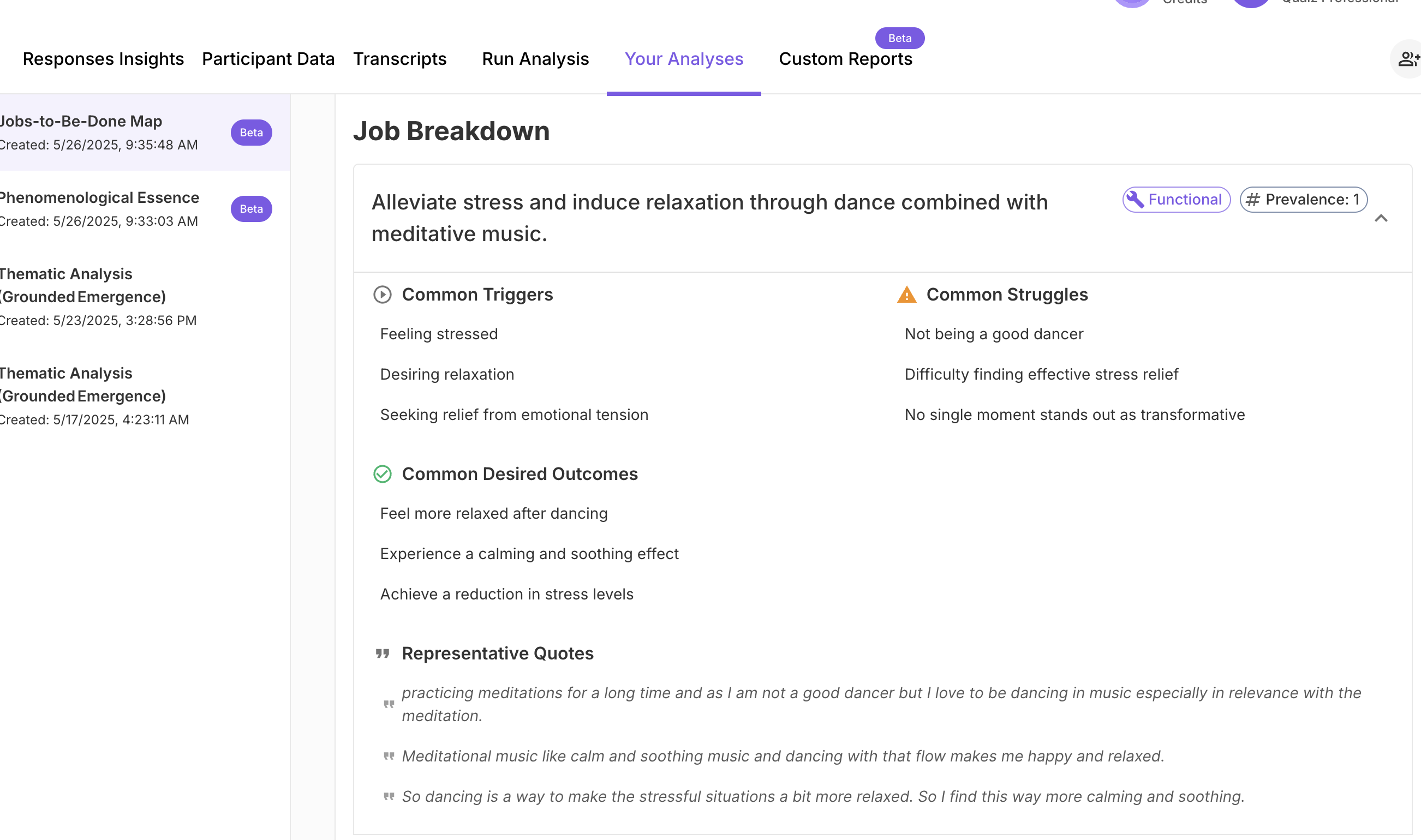
You can also easily download the analysis of your selected lens by clicking Download.
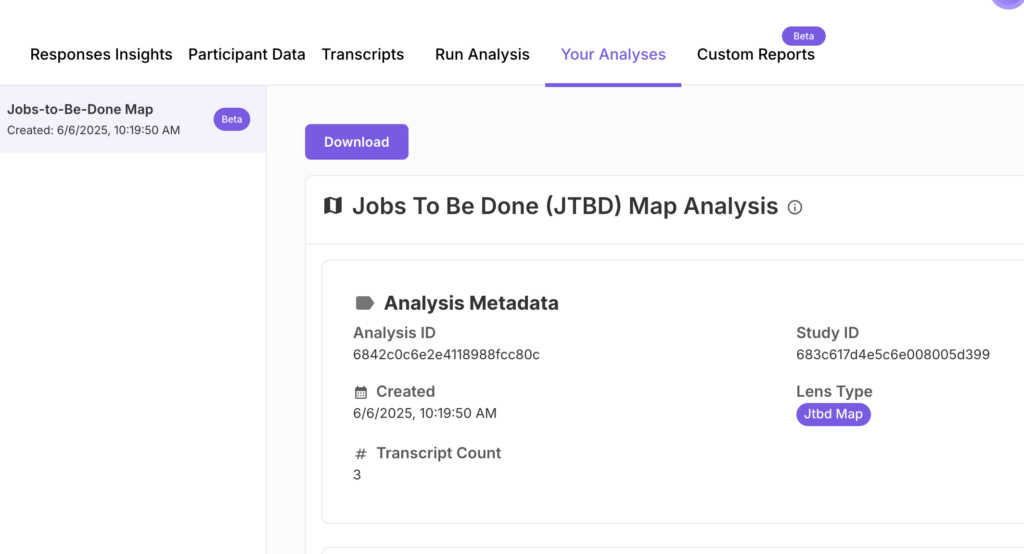
If you’re ready to move beyond surface-level summaries and into layered and multi-lens actionable insights of your interview data, schedule a demo today!



