This guide provides a walkthrough on how to do Thematic Analysis using Qualz.ai’s AI-powered platform.
Step 1: Prepare Your Interview Transcripts
To get started with Thematic Analysis , you’ll need transcripts of interviews uploaded into your Qualz.ai workspace. You can do this in two ways:
- Use AI-Moderated Interviews: If you have conducted interviews using Qualz.ai’s AI-Moderated Interview feature, transcripts are automatically generated, saving you significant time and effort. Ensure these sessions are marked as complete.
- Upload Existing Transcripts: For interviews conducted manually or transcribed elsewhere, you can easily upload your transcript files. Qualz.ai supports various common formats, including DOCX, PDF, and TXT. Navigate to the appropriate section in the platform to upload and process these files.
Step 2: Navigate to the “Run Analysis” Section
With your transcripts prepared, you can initiate the analysis process
- Click on the “Run Analysis” tab in the top menu.
- The “Run Analysis” area gives you the option to choose the type of lens to run the analysis.
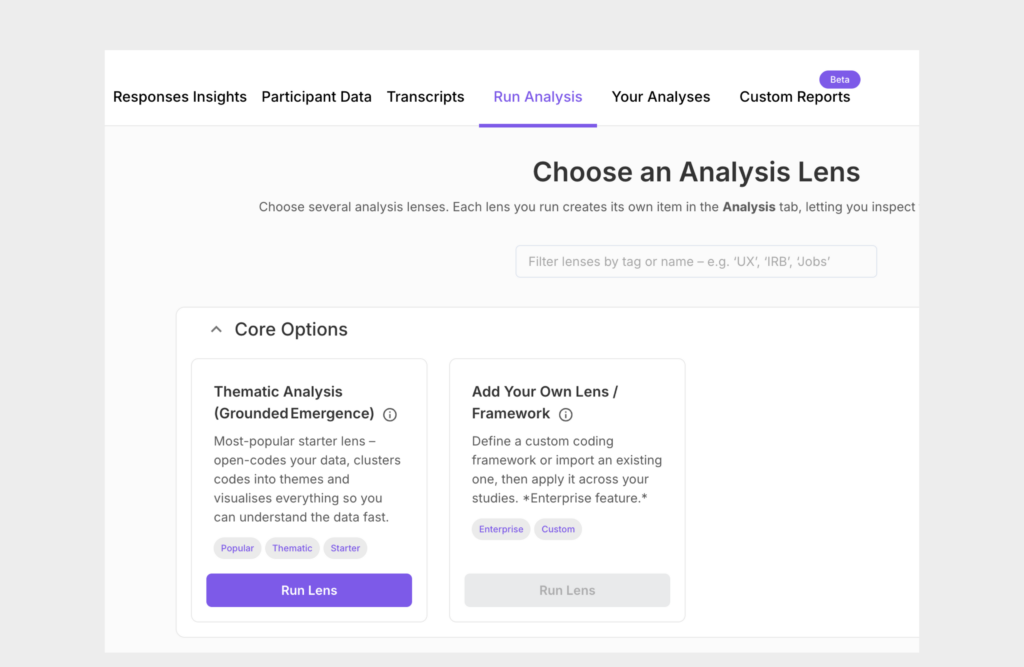
Step 3: Select a Lens and Your Interview Transcript
Here, you select the Thematic Analysis Lens.
- Click on Run Lens to get started
- Check the box next to each transcript you wish to analyze.
- Click the Submit button to run the analysis.
Step 4: View the Results in “Your Analyses”
Go to the “Your Analyses” tab to view your completed analysis.
With Qualz.ai’s Thematic Analysis Lens, you can transform raw transcripts into structured behavioral blueprints that reveal who your users are, what they’re trying to do, and what stands in their way.
With Thematic Analysis, you can: #
Surface Meaningful Code Categories
Automatically generate and group granular insights into well-defined thematic categories like Community Influence and Social Values or Trust and Assurance, helping you move from scattered feedback to structured meaning.
Build a Detailed Codebook Instantly
Get access to a dynamic, AI-curated codebook complete with definitions, tagged quotes, and sample interpretations, making it easier to explain and defend your findings with clarity and consistency and easy download.
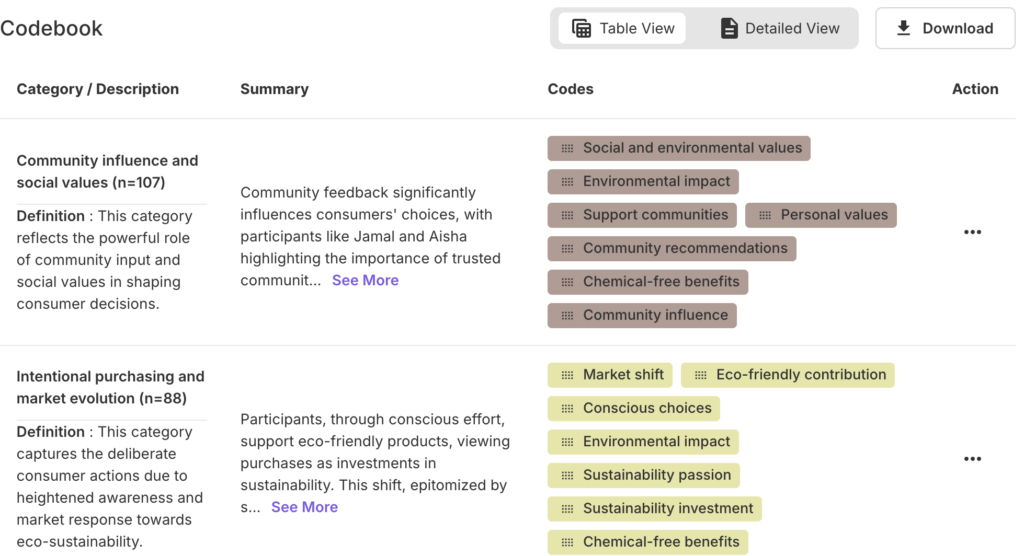
Visual Narrative Flows
Explore Sankey-style visualizations that map how micro-codes flow into subthemes and roll up into major themes. These visuals allow you to trace meaning across layers, from user sentiment to value-driven decision-making.
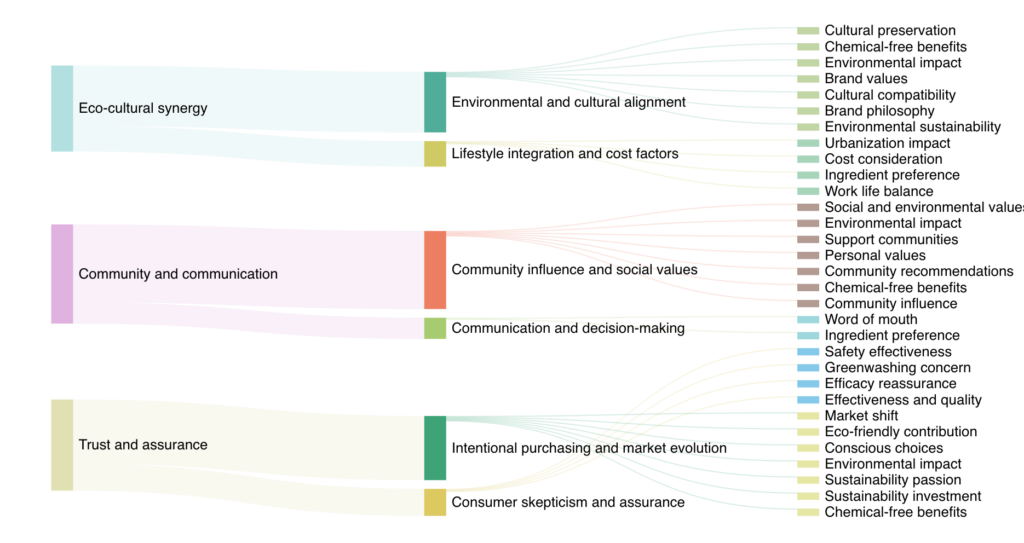
Prioritize What Matters with Treemaps
Quickly identify dominant themes by frequency and relative weight. Treemap visualizations reveal which topics carry the most emotional or practical relevance across your dataset.

Deliver Study-Ready Reports
From executive summary to insights, your thematic report is ready for stakeholders, complete with high-level synthesis, methodology transparency, and strategic opportunities grounded in participant narratives.
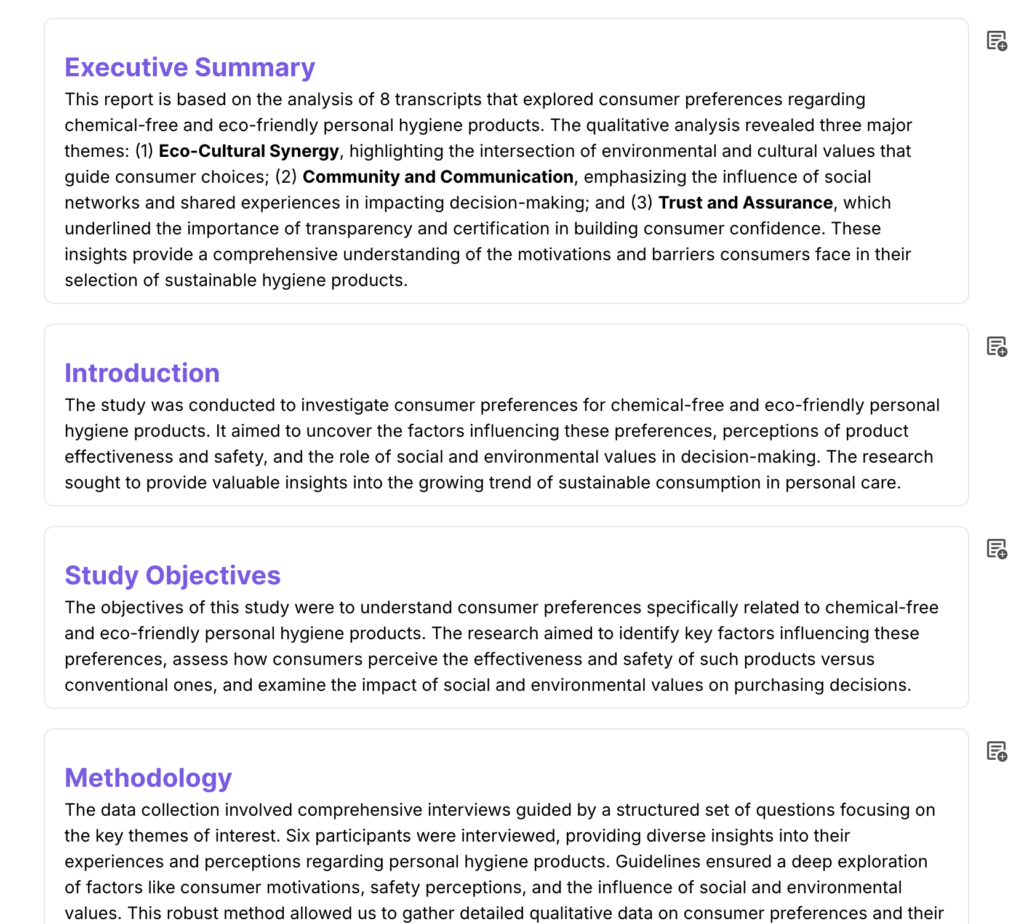
Ready to go beyond messy transcripts and unlock hidden insights through automated codebooks and visualizations? Schedule a demo now!



