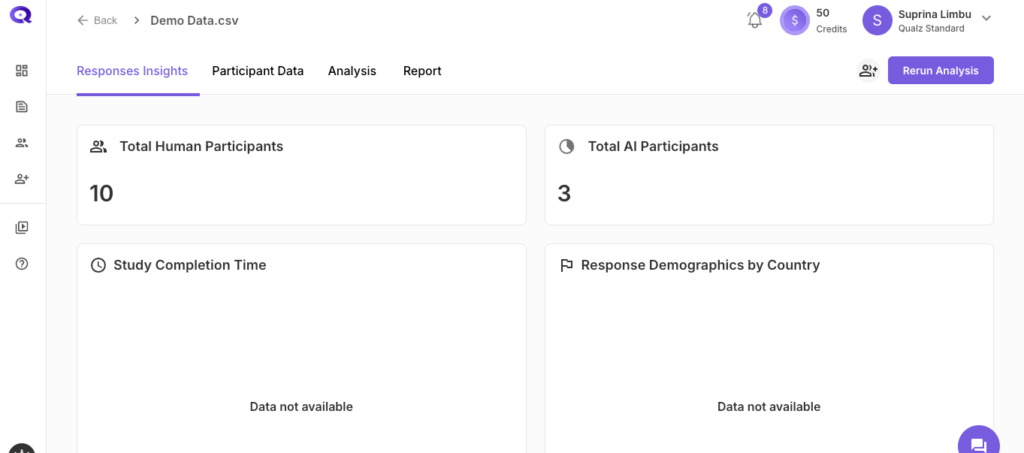Discover a smarter, faster way to unlock insights—analyze your dynamic survey with AI participants!
Select Study for AI Participant’s Response
- Upon filtering AI participants and clicking Send Study, a box appears that provides the option to select a study.
- Select a study from which you want to collect responses (Dynamic Survey/AI-Moderated Interview).
- Once you select your study, click Collect AI Responses to get responses from AI participants.
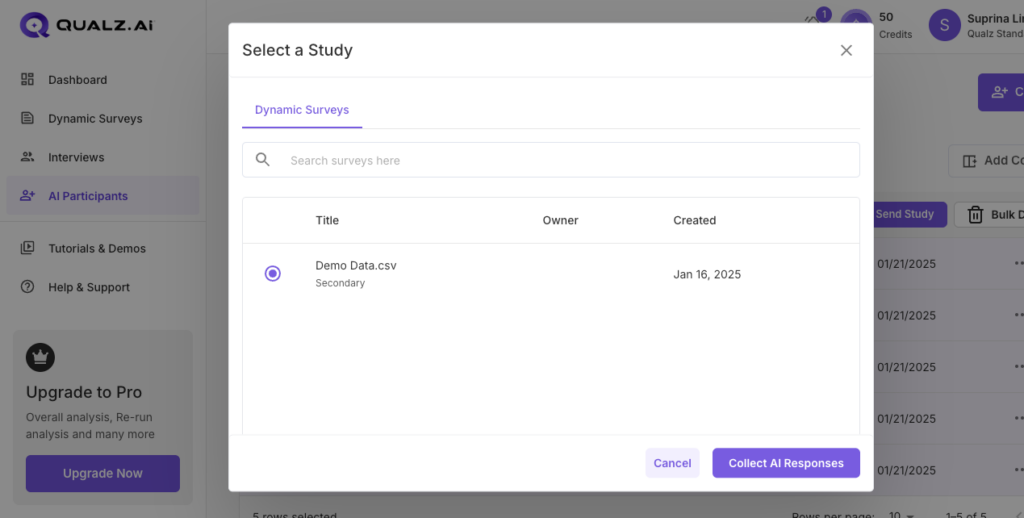
Dynamic Survey Analysis Dashboard #
If you select one of the Dynamic Survey study, then you’ll be directed towards the Dynamic Survey analysis dashboard.
Click here to learn more about the analysis of AI participant responses on Dynamic Survey!