Just follow the steps below for an existing user login.
Access the Website #
- Open qualz.ai in your browser.
- If you prefer, you can head straight to dashboard.qualz.ai to log in directly.
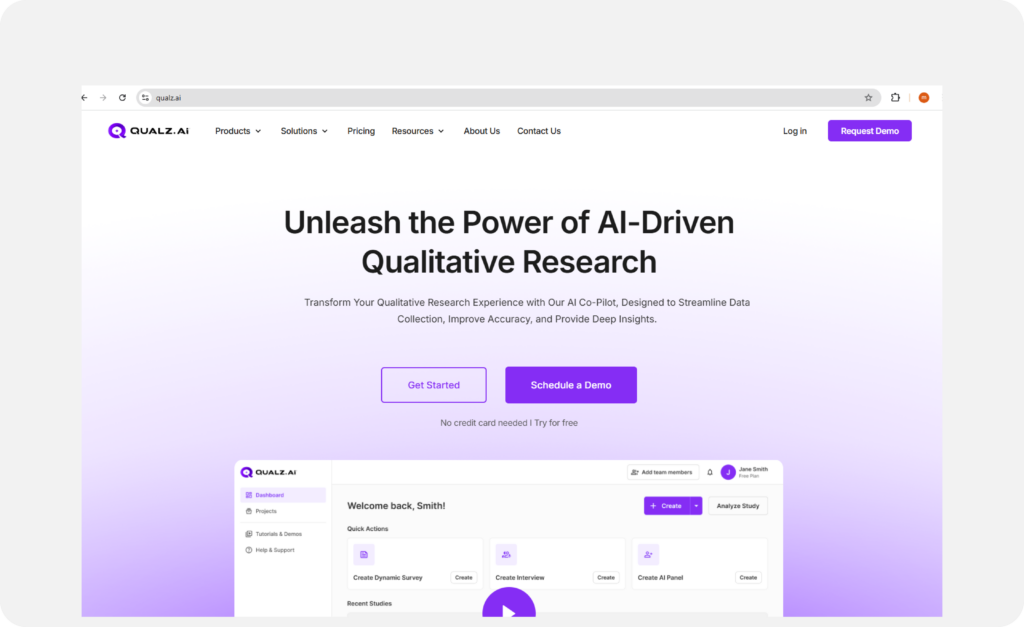
Initiate Login #
- Click on the Login button.
Enter Your Credentials #
- Provide your registered Email Address and Password.
- Click Login to access your account.

Trouble Logging In? #
Forgot your password? Don’t worry—we’ve got you covered! Follow these quick and easy steps to reset it and get back into your account:
Find the “Forgot Password?” Link
On the login screen, click the “Forgot Password?” link.
Reset Your Password
- You’ll land a screen where you need to enter your registered email address.
- Type in your email and hit Reset Link.
- Pro Tip: If you recall your password, you can sign in directly from this page.
- Still can’t remember? Click the Send Reset Link to move forward.
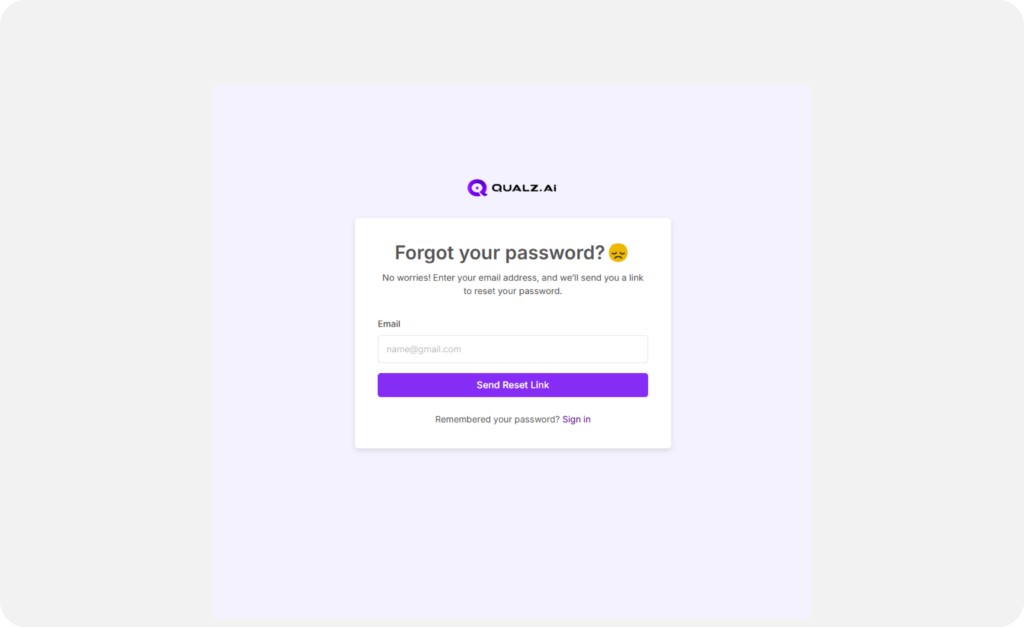
Check Your Email
- Open your inbox and find the email with the subject line: “You Requested a Password Reset” (it’s from us!).
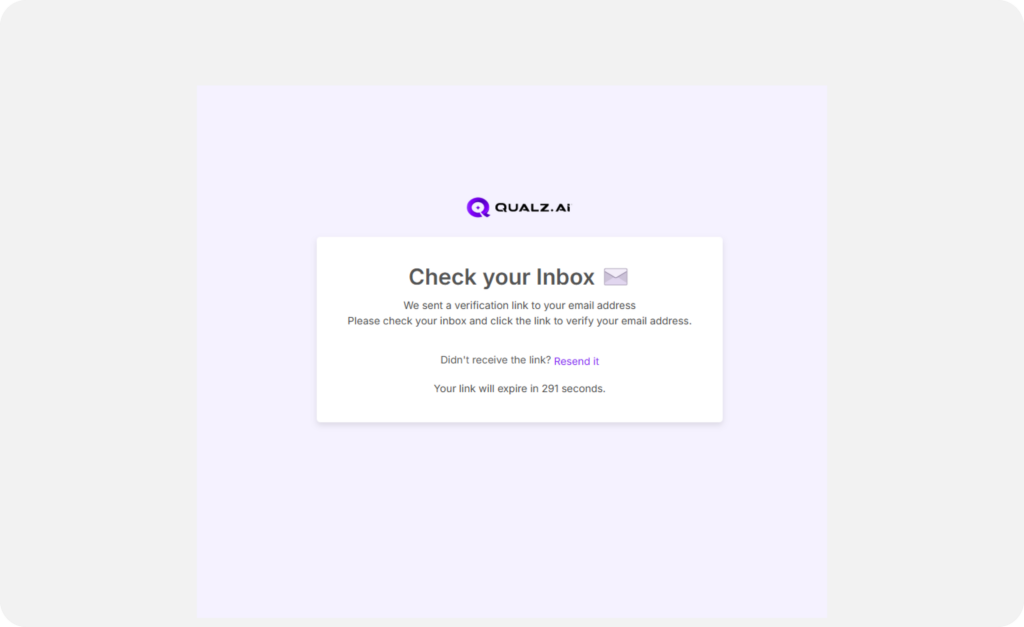
- Click the verification link inside the email to confirm your email address.
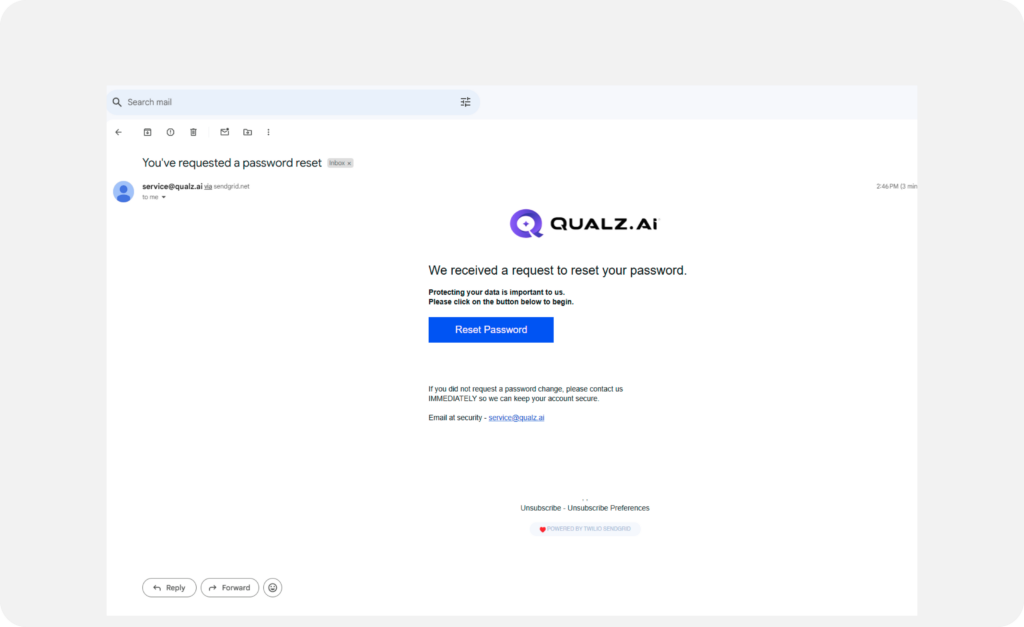
Create a New Password
- Clicking the link will take you to the Qualz.ai page.
- Follow the instructions to set up a new password—and you’re done!
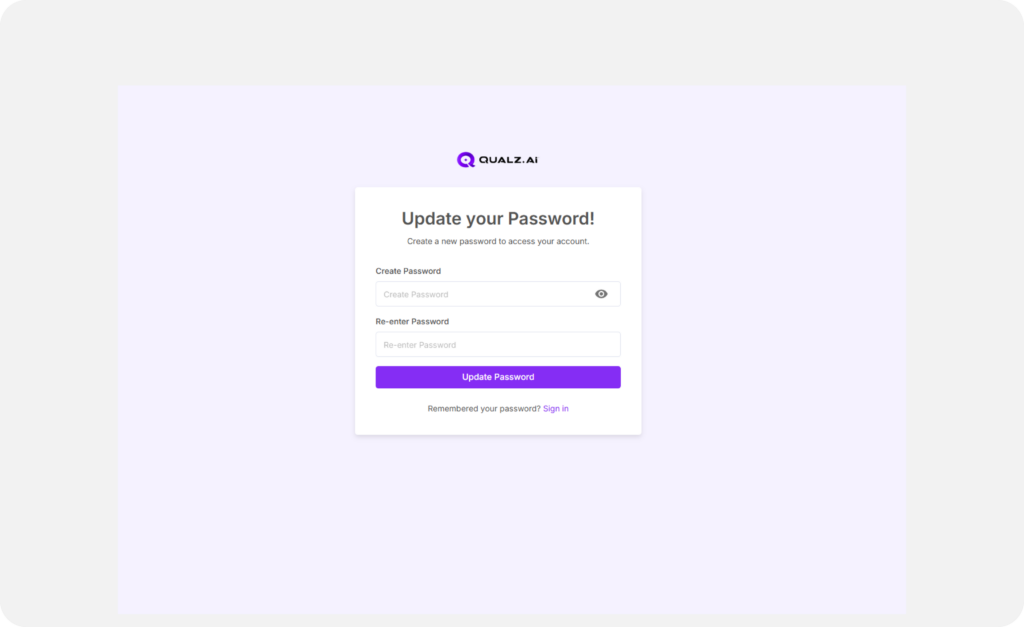
Need Help? #
If anything doesn’t go as planned, our friendly support team is just a message away. We’re here to help!



